Review & Edit
In the Review & Edit page, first you select the Base Dataset that has the data that you want to work with. Then, you can navigate through your data by selecting a Comparing Dataset, Lead Sheet or Data Entry component. This page lets you review your data in various ways without having to create a report to check the impact of a data entry.
Upon opening the Review & Edit page, you can see a Summary view of your data. By default, the system populates the Base Dataset with the first dataset in your Review List. Optionally, you can select ![]() for a dataset in My Datasets, making that dataset's data available to review. To review other dataset's data, you can select a dataset in the Base Dataset drop-down list. The Base Dataset list is populated with datasets that reside in your Review List.
for a dataset in My Datasets, making that dataset's data available to review. To review other dataset's data, you can select a dataset in the Base Dataset drop-down list. The Base Dataset list is populated with datasets that reside in your Review List.
There are four views in which you can review your data.
In the data navigation bar, you can select a base dataset, a comparing dataset, a lead sheet or a data entry component to change the view.
•When an orange underline appears beneath the Base Dataset and Comparing Dataset, the data that you see in the Data Table is called the Review data.
•When an orange underline appears beneath the Lead Sheet, the data that you see in the Data Table is called the Lead Sheet data.
•When an orange underline appears beneath the Data Entry, the data that you see in the Data Table is called the Data Entry data.
Data Navigation Bar
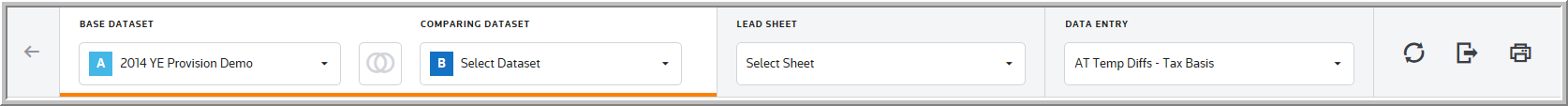
See Review & Edit Interface to review the page help you become familiar with the data navigation bar.
