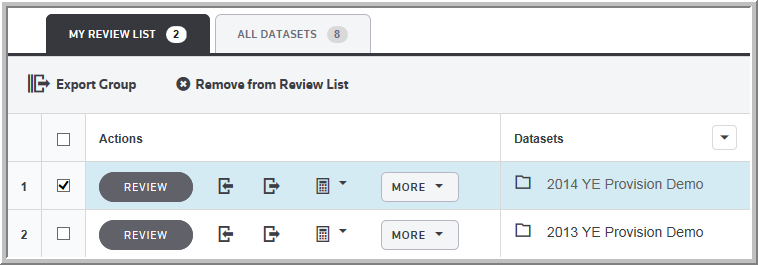Creating My Review List
In My Datasets, you can add datasets in the All Datasets tab to the My Review List tab and create a manageable list of datasets to review. You can remove the datasets from My Review List when you no longer need them in the list. Note that this also reduces the list of datasets that appear in the Base Dataset and Comparing Dataset drop-down lists in the Review & Edit page.
•In My Review List, you can select datasets for a specific period then review and edit them.
•The number that appears on the My Review List tab shows how many datasets you added to the review list.
To add datasets to My Review List:
1.Click the All Datasets tab to see all the datasets assigned to you.
2.Select ![]() for each dataset that you want to add to My Review List.
for each dataset that you want to add to My Review List.
3.Click ![]() to add the dataset to My Review List.
to add the dataset to My Review List.
To remove datasets from My Review List:
1.Click My Review List to access all datasets assigned to you.
2.Select ![]() for each dataset that you want to remove from My Review List.
for each dataset that you want to remove from My Review List.
3.Click ![]() to remove the selected dataset(s) from My Review List.
to remove the selected dataset(s) from My Review List.
My Review List