My Datasets Interface
You can access My Datasets from the Tax Provision navigation bar. Here you will access and set up your datasets and units.
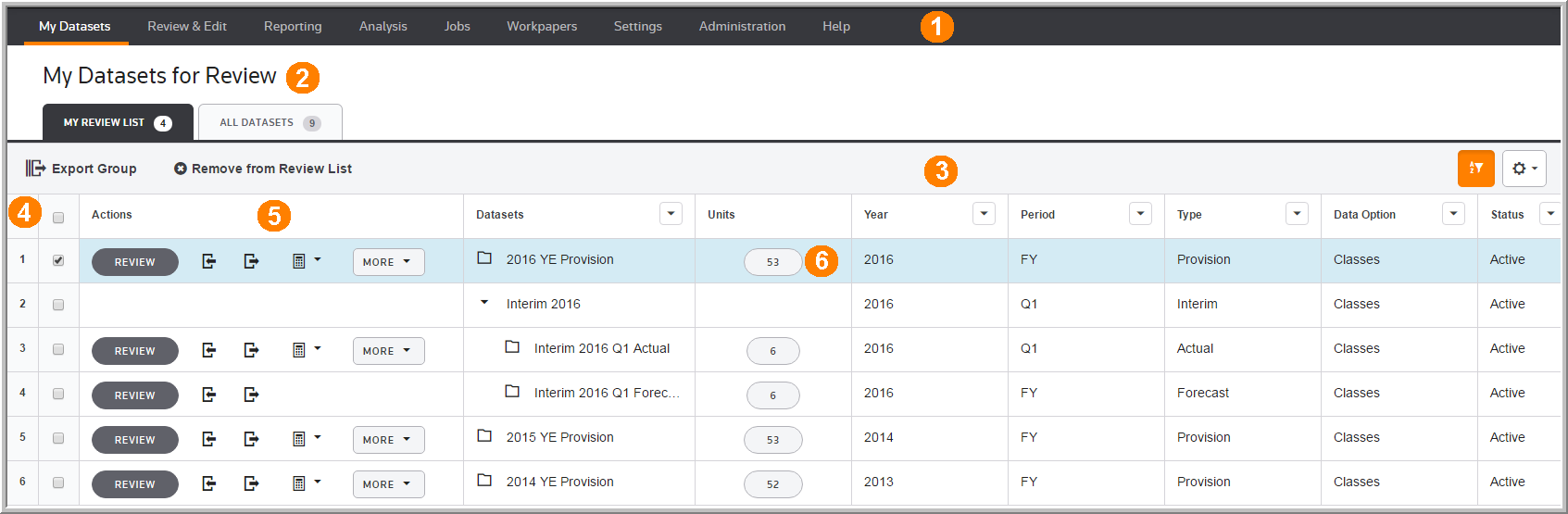
1 |
Use My Datasets in the Tax Provision navigation bar to access the datasets assigned to you. |
|---|---|
2 |
Use My Datasets for Review to access all datasets available to you, create a custom dataset list, select options from the ribbon, and work with the grid. |
3 |
Use My Datasets for Review ribbon to export a group of datasets, add/remove datasets to My Review List, and customize the grid with filters and column settings. |
4 |
Use the Data Table to access your data, review dataset information, select actions, and select units. See Data Table for more information about the grid. |
5 |
Use Actions to open the Review & Edit page, import and export dataset data, run various calculations, and access the Dataset Administration pages related to the dataset. |
6 |
Use Units to see how many units are activated in a dataset and open the Manage Units page. |
