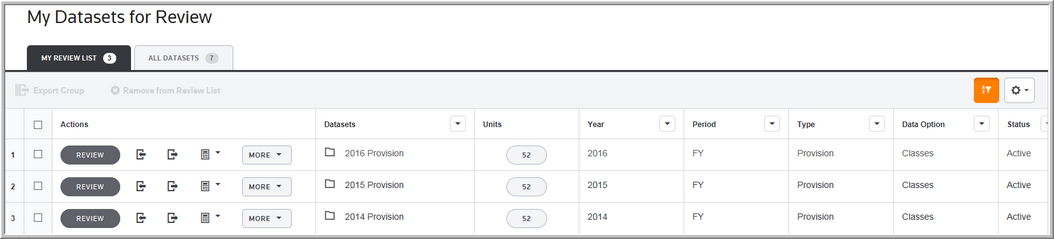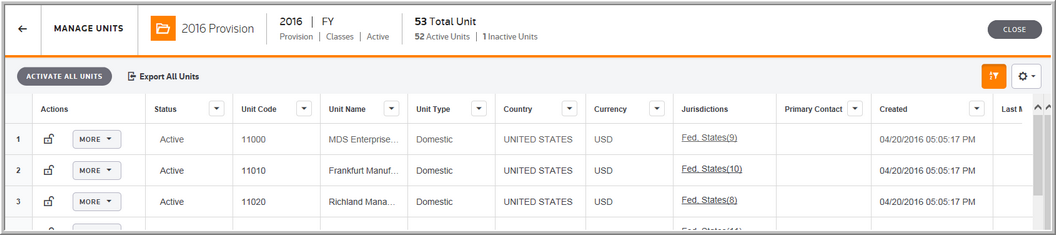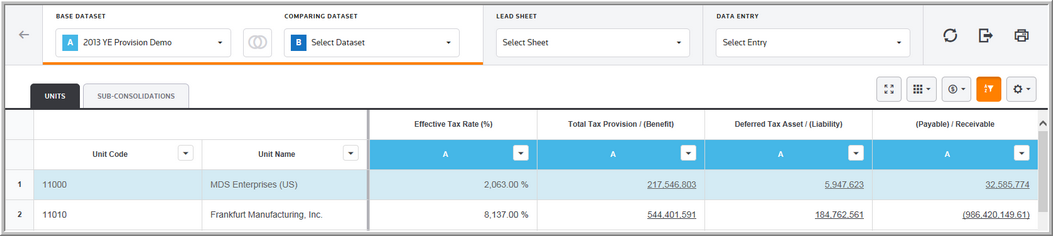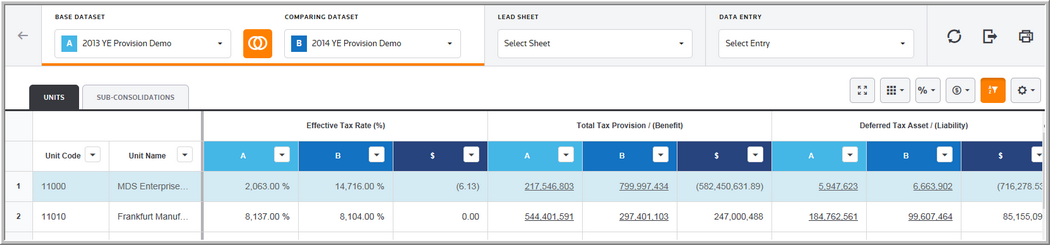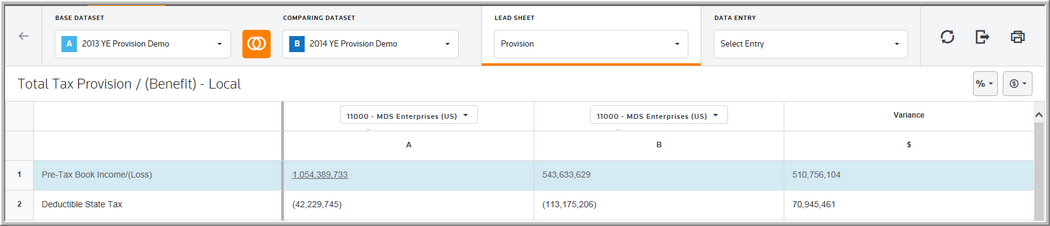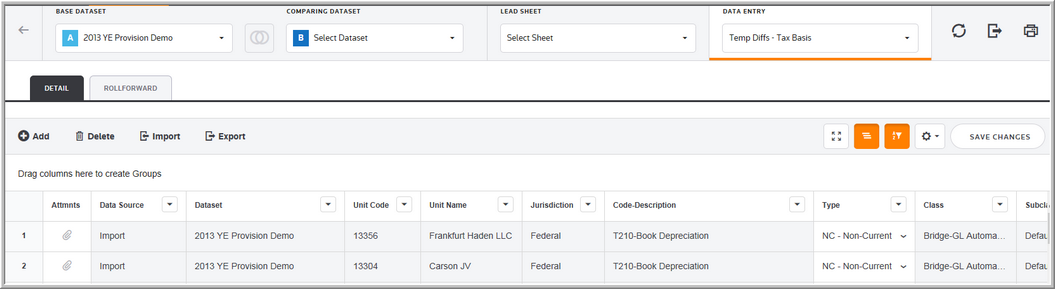Data Table
You can use the Data Table buttons to view specific data for each page in the grid.
Data Table Options
|
Use to maximize the space on the page. |
|---|---|
|
Use to change the comparison from Column to Side by Side view. All |
|
Use to change the percentage from % to $ amount. |
|
Use to change the currency from Local to Reporting. |
|
Use to turn on and off the grid filters. The grid filters let you define which data will appear in the grid so you can review specific data. |
|
Use to hide various columns. For example, you can hide the columns so that you see only the Effective Tax Rate column. |
The following screenshots let you see the Data Table buttons and actions available as you navigate from one page to another in the application.
My Dataset Grid
Manage Units Grid
Review & Edit Summary Grid
Review & Edit Summary Grid - Comparing Data
Leadsheet Grid - Comparing Data
Data Entry Grid