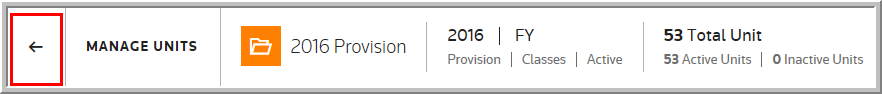Manage Units
In Manage Units, you can Activate All Units, and Export All Units in the grid. For each unit, you can use each line of the grid to Lock/Unlock the unit, perform Unit Dataset Administration tasks. You can also access the Jurisdictions/States page to activate and then edit them. To change the view of the grid, you can filter, sort, and search as well as Show/Hide columns in the grid.
You can use use the options to edit, configure and manage your units and jurisdictions within the dataset.
Manage Units
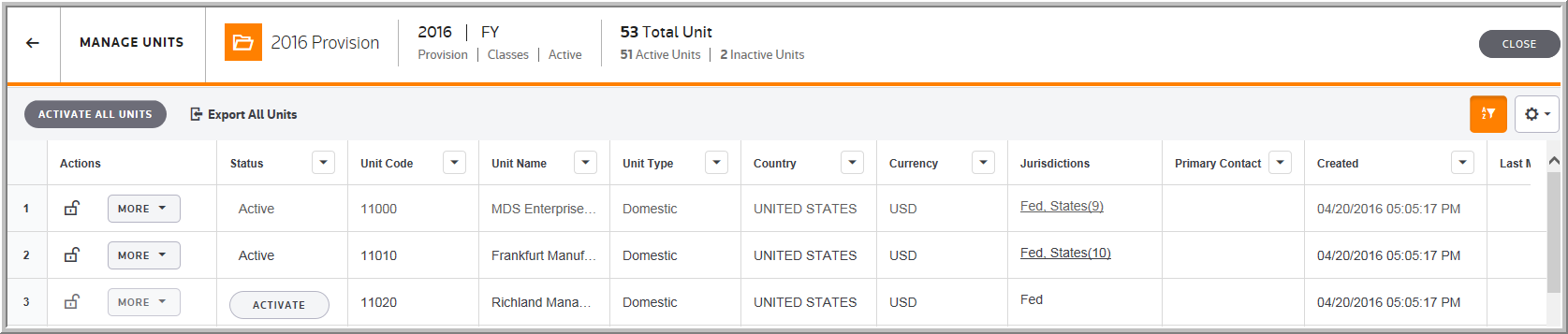
Use the Back Arrow to return to the My Datasets page.
Manage Units