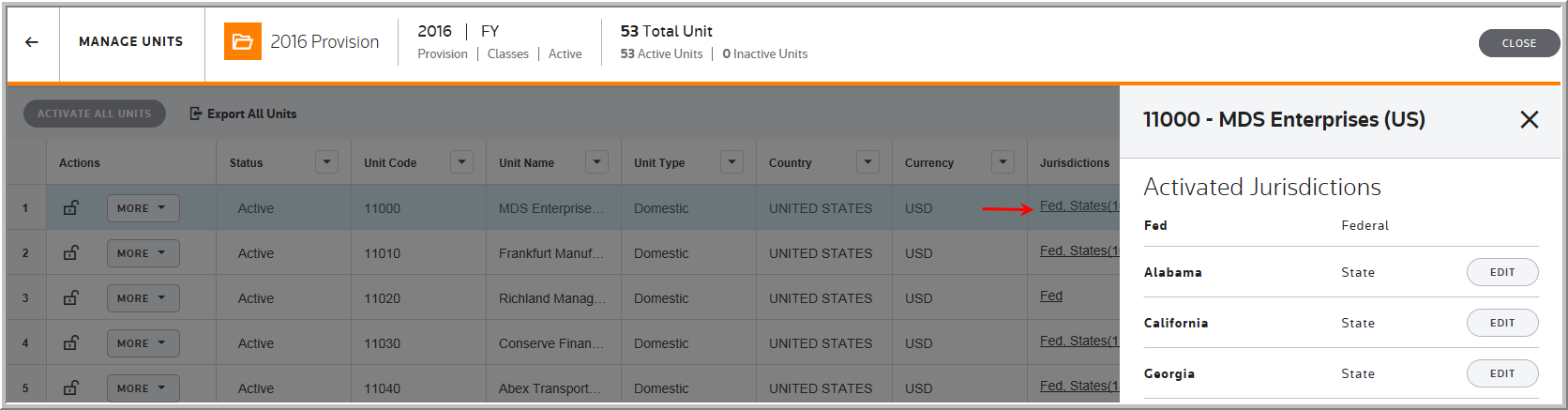Jurisdictions
In Manage Units, you can access the Jurisdiction/State page and enter all of your Jurisdiction/State data. You must activate a jurisdiction to add it to the system, then you can enter your jurisdiction data.
•The system contains pre-populated states. However, administrators can create additional user-defined jurisdictions/states. For example, administrators can create jurisdictions such as Canadian Provinces. See Manage States for more information about creating new jurisdictions for the Jurisdictions list.
•Once you activate a jurisdiction, the jurisdiction no longer appears in the Add Jurisdictions list.
•You can enter data for each jurisdiction in the Activated Jurisdictions list.
•When you select Fed/States in the Jurisdictions column, in Manage Units, the jurisdiction information is specific to that unit.
To access the Jurisdictions/States functionality, select My Datasets > My Review List/All Datasets > Units button > Jurisdictions (Fed, State) > Activated Jurisdictions > Activate or Edit.
Jurisdictions - Fed, State