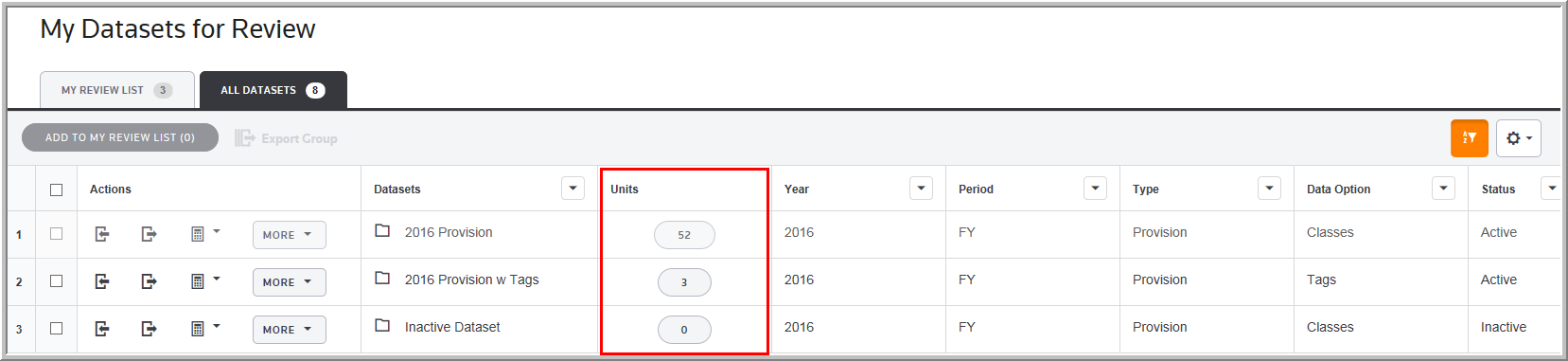Units
In My Datasets, you can see how many units are active or inactive for a dataset in the Units column. When you activate units for a dataset, the number of units activated appears in the units column. The dataset's Status changes from Inactive to Active. If no units are activated in a dataset, the dataset has an Inactive Status.
To access the Manage Units :
1.Select My Datasets.
2.Click the Units button for a dataset and the Manage Units page opens giving you access to all units in the system.
Units