Add Jurisdictions
You can add jurisdictions/states and then enter the state data for a dataset/unit. Use the expand/collapse icons to see more or fewer jurisdictions in the list.
•Click ![]() to collapse the jurisdiction list.
to collapse the jurisdiction list.
•Click ![]() to exand the jurisdiction list.
to exand the jurisdiction list.
Add Jurisdictions
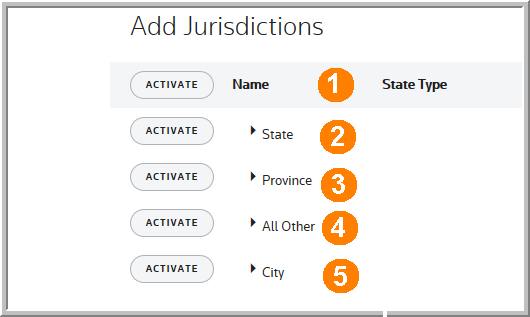
1 |
In the header row for Add Jurisdictions, click |
|---|---|
2 |
Click |
3 |
Click |
4 |
Click |
5 |
Click |
See Manage States for more information about creating new jurisdictions for the Jurisdictions list.
