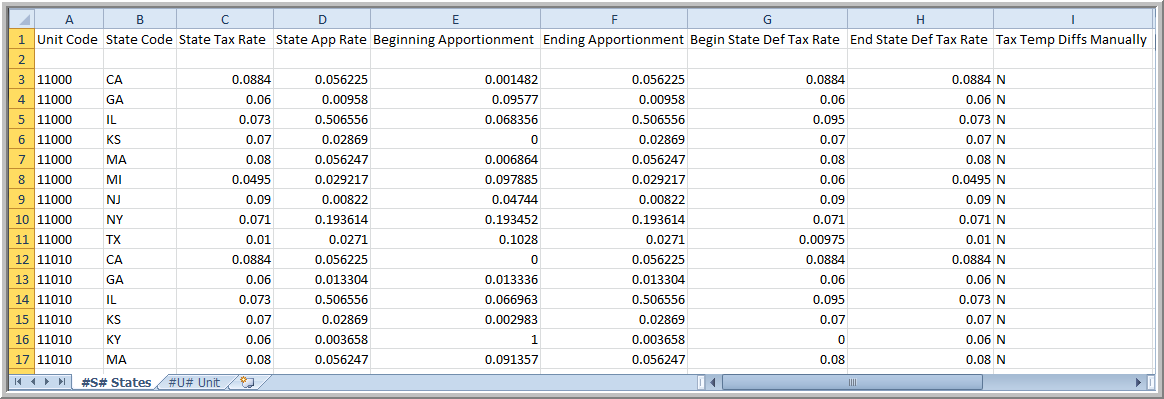Export All Units
In the Manage Units page, use Export All Units to export all of your units to an Excel file. When exporting data, and the export is complete, you can save the file from the current browser page. A download message appears for saving the file. The message you see varies and depends on the browser and version of the browser in use. Open the spreadsheet to review your data in the #U# and #S# tabs.
Export All Units
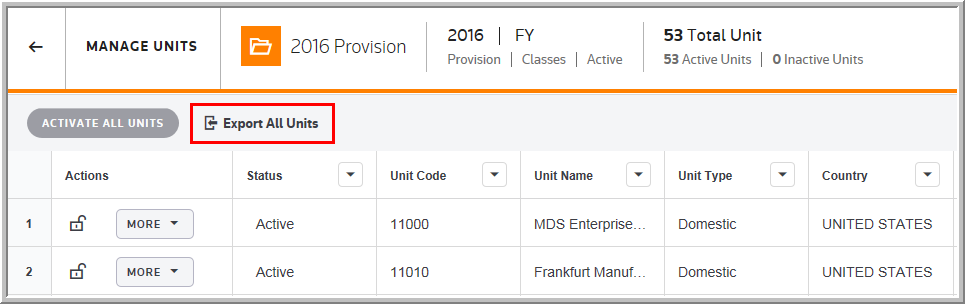
Export All Units - Example