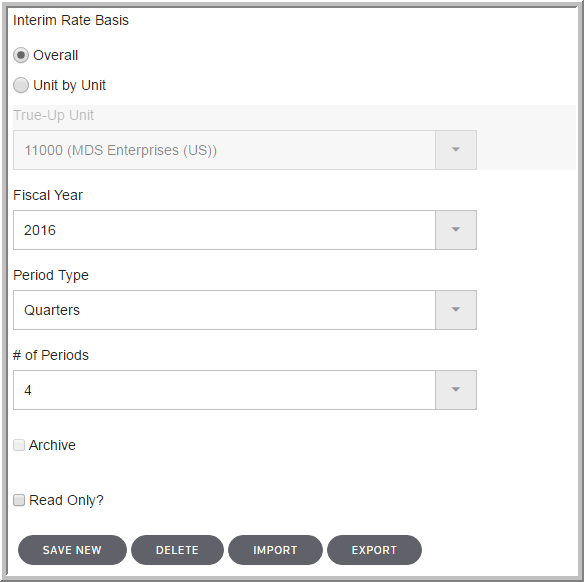Interim Functionality
Use an interim dataset to enter your interim data. To add interim datasets to the system select Administration > Manage Datasets > Interim Datasets.
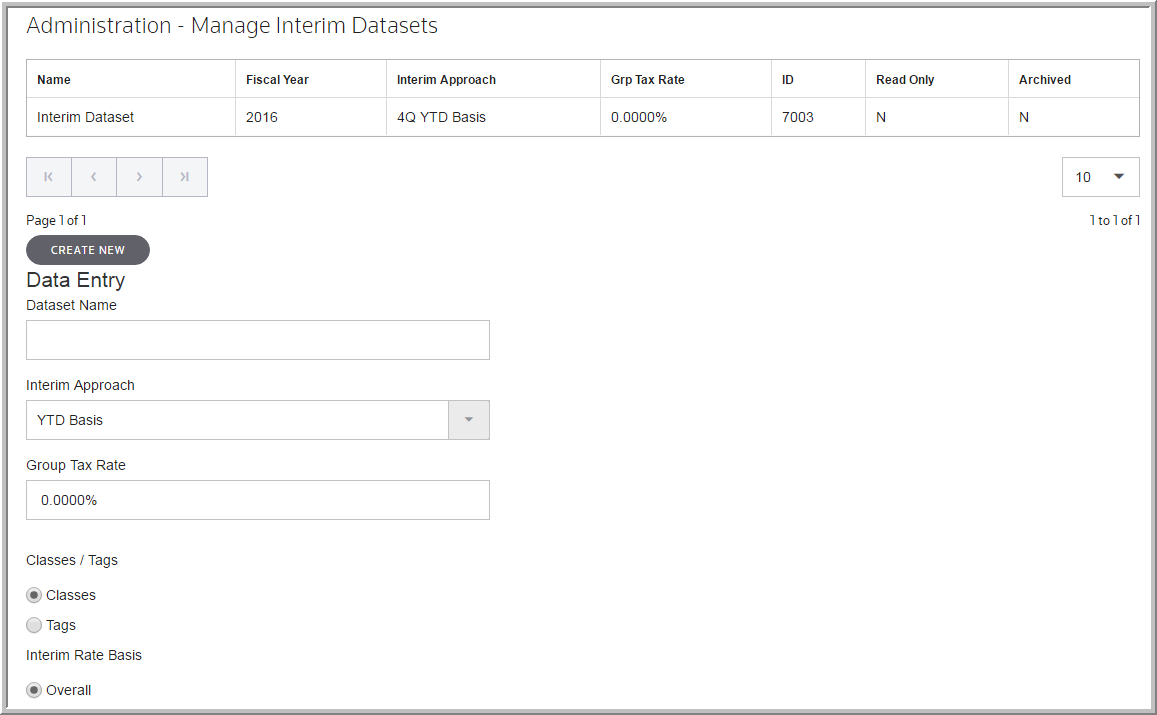
Interim Rate Basis
Using the Interim Rate Basis option lets the system determine how to apply the computed Annualized Forecasted Tax Rate to the Actual Pre-Tax Book Income. The system posts the true-up to a unit designated for the true-up (with no other adjustments) to track the true-up amount in reports.
oThe Overall rate basis applies the consolidated forecasted rate to all units.
oThe Unit-by-Unit rate basis applies each unit's component of the overall forecasted rate to the unit and posts a true-up adjustment to the designated True-Up unit.
See the Forecast and Actual descriptions for more information about this functionality.
Read-Only Options
Using the Read-Only option locks the dataset. After selecting Read-Only?, you cannot enter data in the dataset.
•Advancing a dataset to the next quarter sets the dataset to Read-Only?, the system sets the prior quarters to read-only for that dataset.
See the Interim Process description for more information about this functionality.
Import and Export of Data
•Import/Export all quarters of forecast and actual data plus the Interim dataset configuration in Administration > Manage Datasets > Interim Datasets. Exporting from this page creates seven Excel files. The system requires all seven files to import data into the application.
•Import/Export a single quarter of forecast or actual data.
oExport quarterly data by selecting the Forecast or Actual dataset in My Datasets.
oImport quarterly data by selecting the Forecast or Actual dataset in My Datasets.
Interim Dataset Options