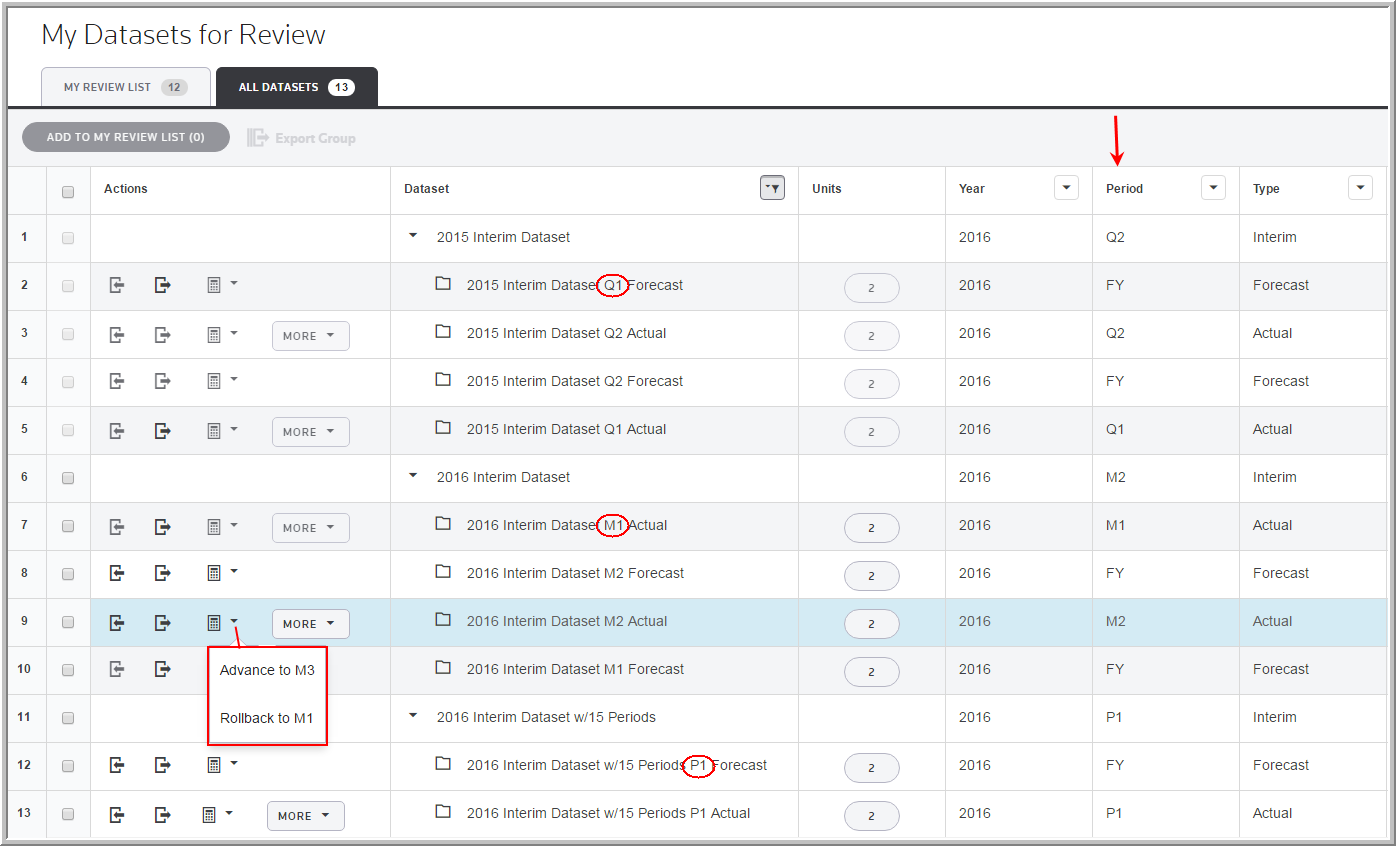Interim Process
The Interim Dataset contains data entry fields for Forecast and Actual data for three-quarters, eleven months or one-to-fifteen periods. When working with interim datasets, you advance a dataset to the next Quarter/Month/Period or you Rollback to the prior Quarter/Month/Period.
Prior Full Year to Quarter 1
•When you designate a Provision dataset as a full year (FY), 4th quarter (Q4) or month 12 (M12), the system can use that data as the basis for Quarter 1 or Month 1 when creating an Interim dataset. You select Quarter/Month/Period when rolling over an existing provision dataset. The Period Type drop-down menu lists all available Provision datasets. Select a dataset for 4th quarter, 12th month, or full year for the year prior to the interim dataset year that you are creating.
•Ending rates in the prior provision roll over to the new dataset as the beginning rates in the forecast and actual sections and the ending balances in the prior provision roll over to the new dataset beginning balances in the actual section.
Advance to Next Quarter
•The active Current Quarter is noted in the section under Data Review in an Interim dataset's navigator bar. When expanded, it can have several options for determining the active Current Quarter. When you create a new Interim dataset, Q1 appears as the first active Current Quarter dataset.
•Advance the first quarter to the second quarter to enter data in the second quarter data entry fields. Advance the second quarter to the third quarter to enter data in the third quarter data entry fields.
oAdvancing a dataset to the next quarter locks the prior quarter and opens up the data entry fields for the next quarter. The system copies the Forecast data in the prior quarter to the next quarter. The Actual ending rates and balances roll forward from the prior quarter to the next quarter.
oAdvancing a dataset lets you review all prior quarter data entry pages and all reports, however, you can not edit the data without rolling back the quarter to the prior quarter.
Roll Back to Prior Quarter
•Use the option to rollback to the prior quarter data entry fields if you advance a prior quarter in error or need to change data. Export your data entry in the current quarter before the rollback, then import that data when you advance the dataset.
Note: Once you advance a dataset to the next quarter, changes made in the prior quarter do not appear in the Advanced quarter. The system copies your data entry to the next quarter the first time you advance the quarter. Any subsequent time you advance to the next quarter, you must update the data (manually or by importing) in the previously advanced quarter with the rolled back quarter data. You can export and re-import the Forecasted data into the previously advanced quarter. For example, if you adjust the Actual ending balances in the rolled back quarter (temporary difference, NOL, payable, and so forth.), you must adjust the beginning balances in the next quarter.
Advance | Rollback Quarter