Intercompany Transaction Entry
In the Data Entry list, you can select the InterCompany Transaction component to enter federal and jurisdiction data. In the InterCompany Transaction page, you can refresh, export (informational purposes), print, add, edit, delete, import, export (template), show/hide columns, and filter your provision and estimated payment data. You will select Receiving or Paying to create a permanent difference in the unit.
Transactions among units can be set up to account for the movement of tax amounts and the impact of the associated withholding tax treatment on transactions. Entries can be entry on either the paying or receiving unit and are posted as a permanent difference on the units.
Import Template
To import information to the InterCompany Transaction Entry page, complete the appropriate fields on the #ICOTXNS# Inter Co Txns sheet in the Import Numbers template.
See Data Entry Import for more information about the InterCompany Transaction data import process.
InterCompany Transaction
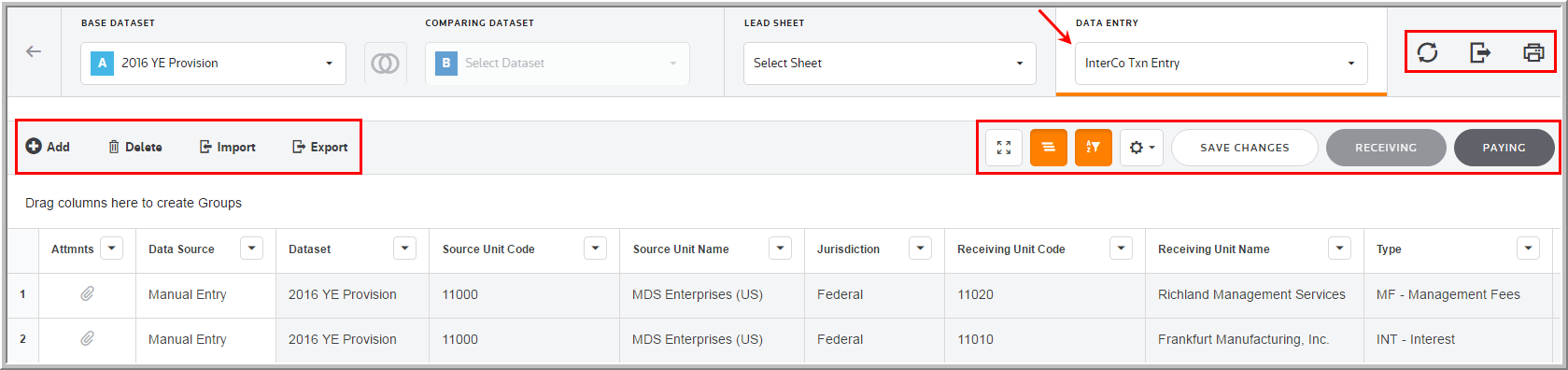
Data Entry Fields
The grid lets you enter amounts and select options from the drop-down lists. You can use the tab key to move between the fields much like an excel worksheet.
The InterCompany Transaction component grid includes the following columns. See Data Table for more information about the grid options.
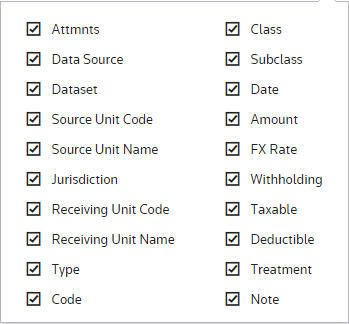
Attmnts
Actions allow you to supplement the adjustment with detail. Double click ![]() to add an attachment.
to add an attachment.
Data source
Data Source enables you to view the Data Source History.
Dataset
The Dataset selected in the Base Dataset drop-down list.
Source Unit Code
The Unit Code is established by an Administrator for the InterCompany Transaction.
source Unit Name
The Unit Name is established by an Administrator for the InterCompany Transaction.
Jurisdiction
Jurisdiction lets you select the jurisdiction for the adjustment.
Paying/Receiving Unit
There can be intercompany transactions between any two units.
Type
The options that display are established by an Administrator for transaction types.
Code
The transaction code is user-defined.
Tag
The tag letter identifies each line entered in the originating source.
Class
The class identifies each line entered in the originating source.
Subclass
The subclass identifies each line description entered in the originating source. You can select Next Value as the subclass and the application generates the next "Code" number for the selected Code, Type and Class.
Date
The date of the transaction.
Amount
The transaction amount for the intercompany transaction.
FX Rate (Paying Unit to Receiving Unit)
The weighted average rate that the paying unit uses to pay the receiving unit.
Withholding Tax Receiving Unit
Percentage of the transaction amount that is withheld for the receiving unit.
Taxable at Receiving Unit
Designate if the transaction amount is taxable by the receiving unit. It is posted as a permanent difference.
Deductible at Paying Unit
Designate if the transaction amount is deductible by the paying unit. It is posted as an offset permanent difference. Withholding Tax Treatment: Designate if the withholding is D for Deductible, C for Creditable, or N for Neither.
Treatment
Select if the transaction amount is Deductible or Creditable.
Note
You can type notes to supplement the adjustment. You can access a history of the Notes within "Data Source History."
