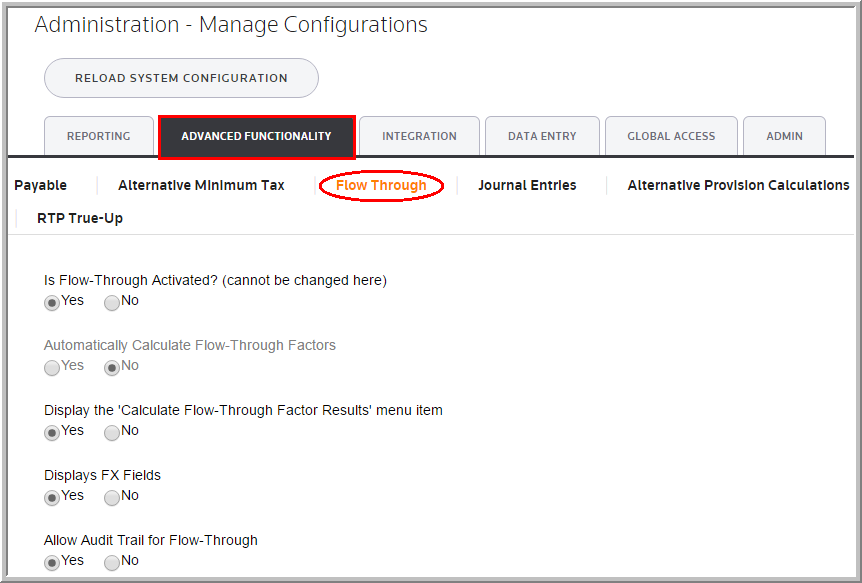Manage Configurations
Advanced Functionality - Flow-Through
Use Administration >System > Manage Configurations > Advanced Functionality > Flow-Through to configure the Flow-Through data transfer.
Advanced Functionality - Flow-Through Parameters
ADVANCED FUNCTIONALITY |
PARAMETERS |
|---|---|
Flow Through |
|
Is Flow-Through Activated? (cannot be changed here) To activate Flow-Through in Manage Licenses: •Feature Code: Type Flow Through. •Feature Key: Type the license number.
Parameter Name: FLOWTHROUGHFACTORS_ENABLE
|
|
Automatically Calculate Flow-Through Factors in Reports To automatically calculate Flow-Through factors and transfer data from one unit to another using a Flow-Through profile. The application transfers the current data in the source unit component upon running a report. Parameter Name: FLOWTHROUGHFACTORS_AUTOCALC |
|
Display the Calculate Flow-Through Factor Results menu item To see the Calculate Flow-Through Factor Results option in the Calculate drop-down list within My Datasets.
Parameter Name: FLOWTHROUGHFACTORS_MANUALCALC |
|
Displays FX Fields To have the FX fields available for data entry. During Calculations, the system uses the Beg Fx Rate, and Wgt Avg Fx in the Flow-Through Factor page.
Parameter Name: FLOWTHROUGHFACTORS_USE_FX
|
|
Allow Audit Trail for Flow-Through To allow Audit Trail for Flow-Through.
Parameter Name: AUDIT_FLOWTHROUGH
|
See Calculate Flow-Through Factor for more information about calculating the Flow-Through Factor.
Manage Configurations - Advanced Functionality