Switch
In the Switch tab, you can activate system parameters for Global Access features. To find additional information about a parameter, click on the parameter name and the description will display at the bottom of the screen.
The following parameters and descriptions include:
Switch
To add a switch to the application, select a Switch from the drop-down list. The following parameters apply to more than one page throughout the application. From the Switch drop-down list, select a dataset type and then click Add.
•Current/Non-Current Column
•Displays new column Corporate Ending Balance
•Trial Balance Header
•Change the column label name to Local Country Input
•Upload PTBI Label
ITS Switch
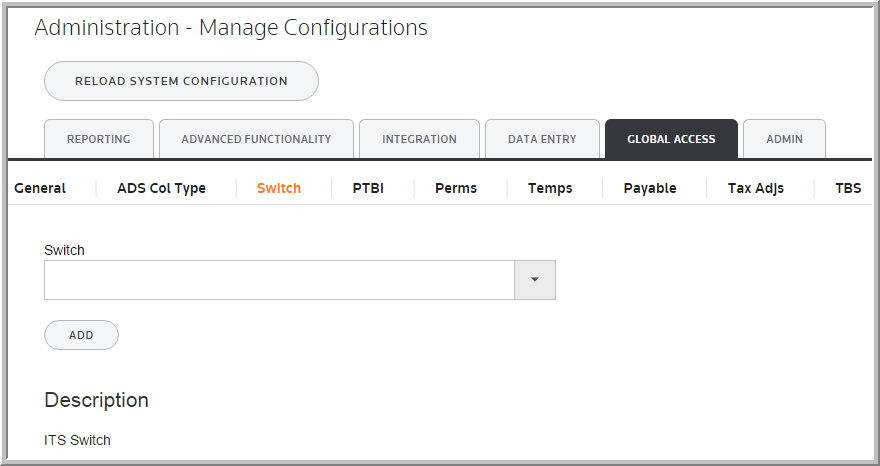
Users may create a switch for the following dataset types.
•Q1_actual
•Q1_forecast
•Q2_actual
•Q2_forecast
•Q3_actual
•Q3_forecast
•reporting
•retprov
•retprovgs
•yeprov
•yeprovgs (gaap)
•yeprov (stat)
