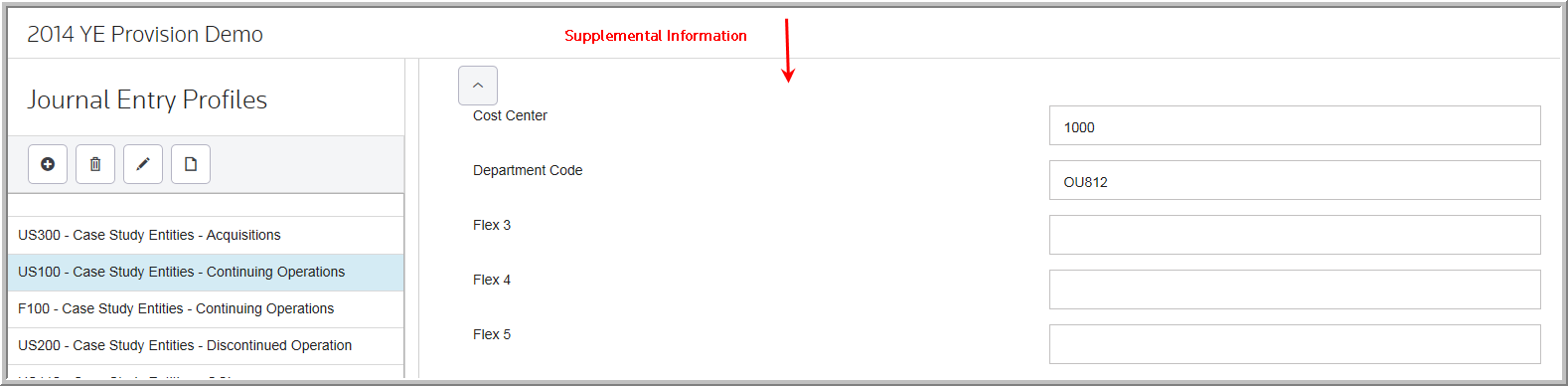Supplemental Information
Use the supplemental information fields to add information for your journal entry lines. These fields are set up in Administration using the Flex field parameters and are for informational purposes only. You can select ![]() to show/hide this supplemental information in the Journal Lines page.
to show/hide this supplemental information in the Journal Lines page.
Each Journal Entry line can have up to 9 user-defined Supplemental Information fields that appear in the Journal Entry Report, allowing you to provide data needed for the JE to be entered in the accounting software.
oSample fields include: Posting GL Account, Posting Sub Account, Organization, Cost Center, Department, Budget Code, Currency Code, Account Name, JE Description, and JE number.
oSupplemental Information is pushed to the output journal entry database table displays on the JE report.
oSupplemental Information only appears in the JE Export detail report.
Notes:
•Although the system does not use Supplemental Information fields for journal entry calculations, you can use them to group like entries together when creating a JE file for the general ledger.
•Use the JE_Supplemental_Label# to create labels for Supplemental Information fields.
Supplemental Information - Example
Field Number |
Parameter Key |
Sample Parameter Value |
|---|---|---|
1 |
JE_Supplemental_Label1
|
Cost Center
|
2 |
JE_Supplemental_Label2
|
Department Code
|
3 |
JE_Supplemental_Label3
|
Profit Center
|
To access the Supplemental Labels select Administration > Manage Configurations > Advanced Functionality > Journal Entries > Journal Entry Supplement Field Name #.
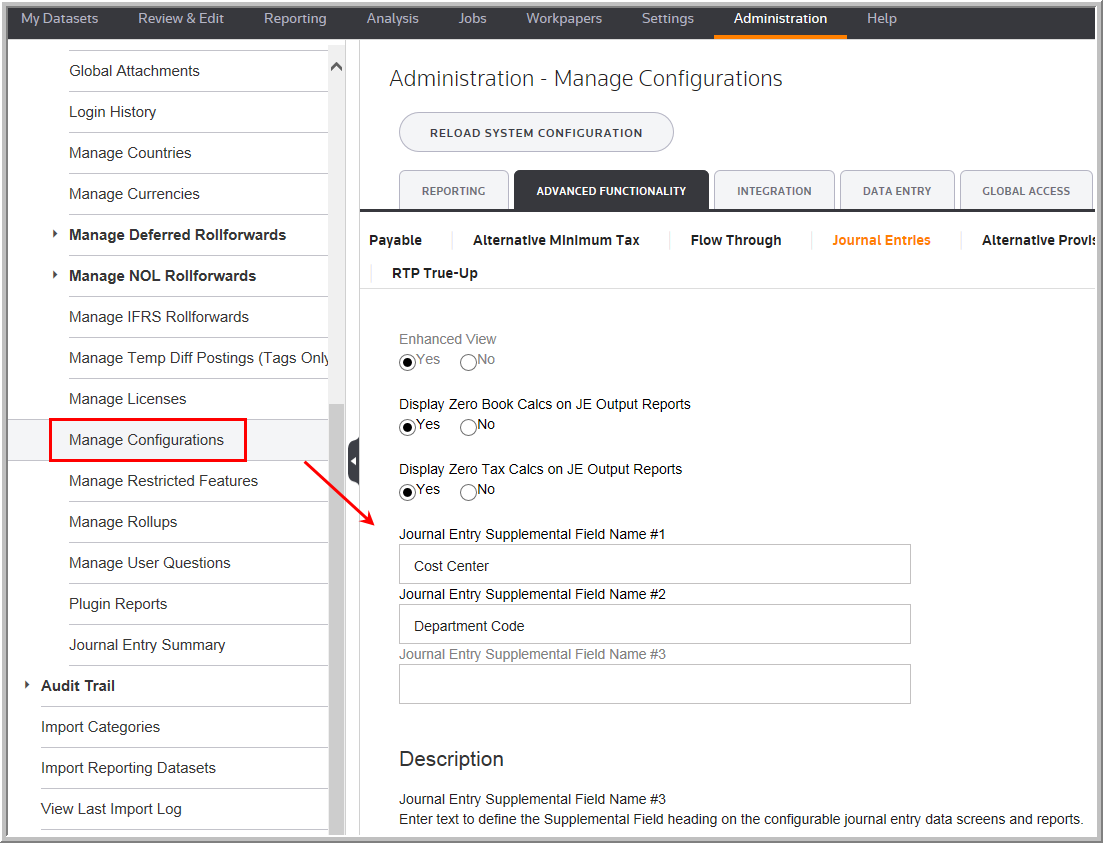
Supplemental Information - Data Entry Fields