Restoring Settings from a Bookmark
To restore a dashboard to the settings saved in a bookmark:
1. Click the Bookmark button in the right side of the toolbar. This opens the Bookmark menu.
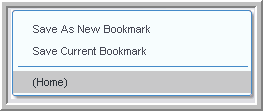
2. Select the bookmark to restore.
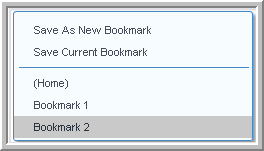
The dashboard is updated with the settings previously saved in the bookmark.
