Payable Rollforward
Reporting Levels: |
|||||||
Unit |
Filing Group |
Sub-consolidation |
Consolidation |
||||
Reporting Configurable Options: |
|||||||
Dataset |
Unit |
|
Sub-consolidation |
Currency |
|||
Source Data: |
|||||||
Provision Calculations, Payable Entry |
|||||||
Available Views: |
|||||||
Fed Only / State Only Year-Unit-Jurisdiction-Bucket / Year-Jurisdiction Type / Unit-Jurisdiction-Year / Jurisdiction Type-Jurisdiction-Year / Year-Bucket/ Year - Bucket Breakout with Rollups |
|||||||
Example: Year - Bucket Breakout with Rollups allows you to view each years bucket and the Breakout by Bucket.
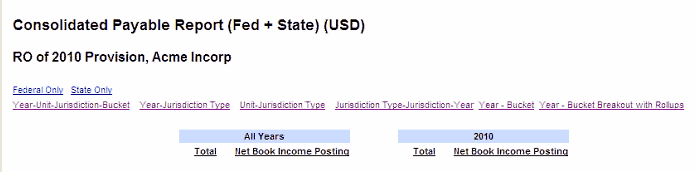
The Payable Rollforward report for Provision and Interim datasets displays the taxes payable for a unit or sub-consolidation selected in the Reporting page. Supporting detail for calculations can be viewed on separate reports.
Provision Items
•Total Current Tax Provision
Report Views
•Defaults to a Year-Unit-Jurisdiction-Bucket view of the report for the Federal and State balances.
Line by Line
•Depending on the view selected, lines can be Year, Unit, or Jurisdiction Type.
•Fed Only: Displays payable entries in the Federal section.
•State Only: Displays payable entries in the State or user-defined Jurisdiction section.
•Year-Unit-Jurisdiction-Bucket: Sorts payable data on Fiscal Year, then Unit, then Jurisdiction, then Payable Bucket.
•Year-Jurisdiction Type: Sorts payable data on Fiscal Year, then Jurisdiction type.
•Unit-Jurisdiction-Year: Sorts payable data on Unit, then Jurisdiction, then Fiscal Year.
•Jurisdiction Type-Jurisdiction-Year: Sorts payable data on Jurisdiction type, then Jurisdiction, then Fiscal Year.
•Year-Bucket: Sorts payable data on Fiscal Year, then Payable Bucket.
Column by Column
•Fiscal Year: The Fiscal Year selected in the Payable Entry screen.
•Unit Code/Unit Name: The Unit where the Payable Entry was made.
•Jurisdiction: The Jurisdiction (Federal, State, or user-defined jurisdiction) where the Payable Entry was made.
•Bucket: The Payable Bucket selected in the Payable Entry screen.
•Jurisdiction Type: Amounts are classified as either Federal or State, depending on the Unit where the Payable Entry was made.
•Beginning Balances: Amounts in the Payable Entry screen for the years before the dataset year.
•Transaction Amounts by Rollup: Each payable transaction has an assigned payable rollup. Amounts are filtered into columns by rollup code
•Ending Balances: Sum of Beginning Balances and Transaction Amounts by Rollup.
