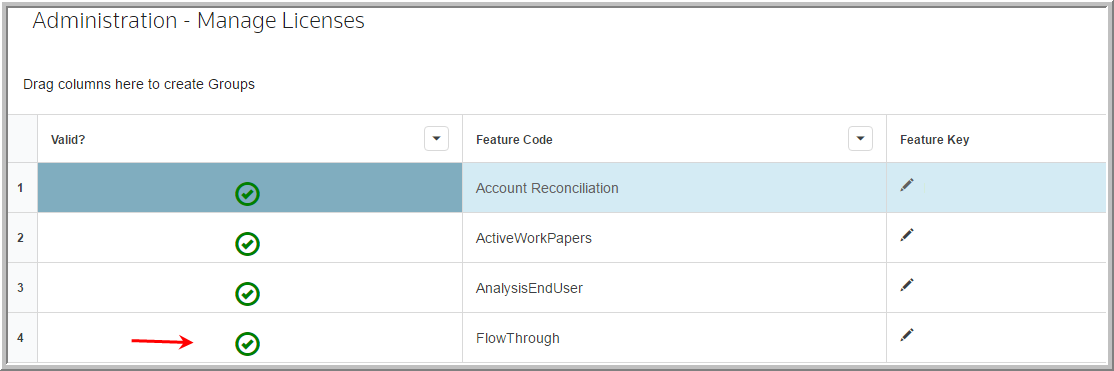Manage Licenses
Using the ONESOURCE Tax Provision Flow-Through functionality requires an appropriate License Code and License Key.
To review and enter the License Code/License Key select Administration > System > Manage Licenses. A check icon appears in the Valid? column when you add the license.
FEATURE CODE |
FEATURE KEY |
|---|---|
Type the name of the license, for example, FlowThrough. |
Type the key for the license. |
Manage License - Valid Feature Code/Feature Key