Jobs Interface - Part 2
You will see the following information for each job request.
Jobs Part 2
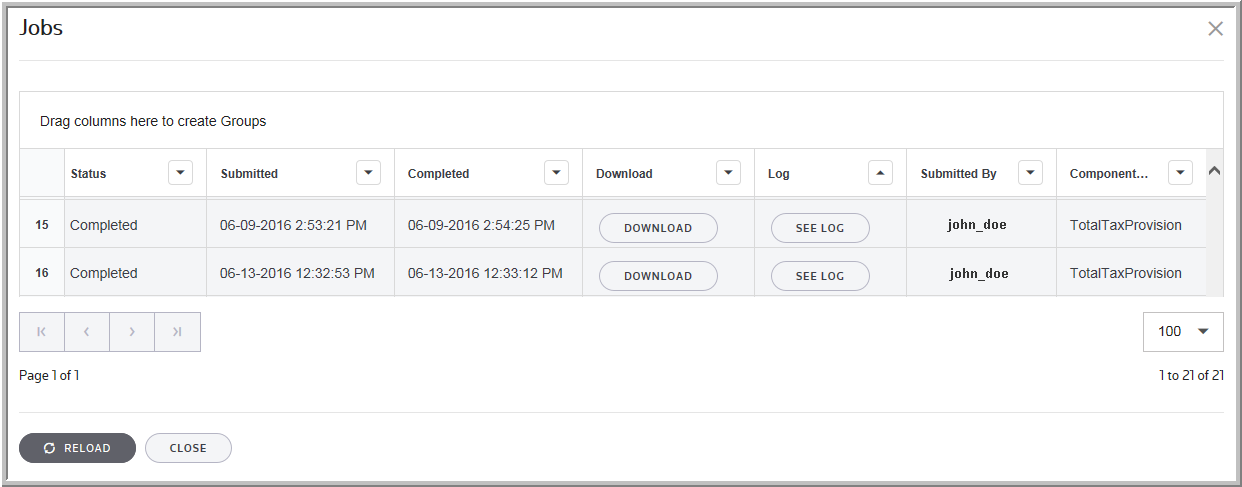
1 |
Status - display one of the following options: •Pending – request has been sent to queue, but have not start processing. •Processing – request in progress. •Completed – request completed without user’s errors. •Completed with errors – request has been partially completed with some user’s errors. •Failed – system failed to process request. |
|---|---|
2 |
Submitted - display date stamp when request has been submitted. All data is sorted by submitted date (the newest at the top) by default. |
3 |
Completed - display date stamp when request has been completed. |
4 |
Download - display icon for user to download or preview file (export, bridge preview) where applicable. |
5 |
Log - display icon for user to download details for last import log. |
6 |
Submitted By -display user id used for login to ONESOURCE platform. |
7 |
Components - display components data entry page. |
