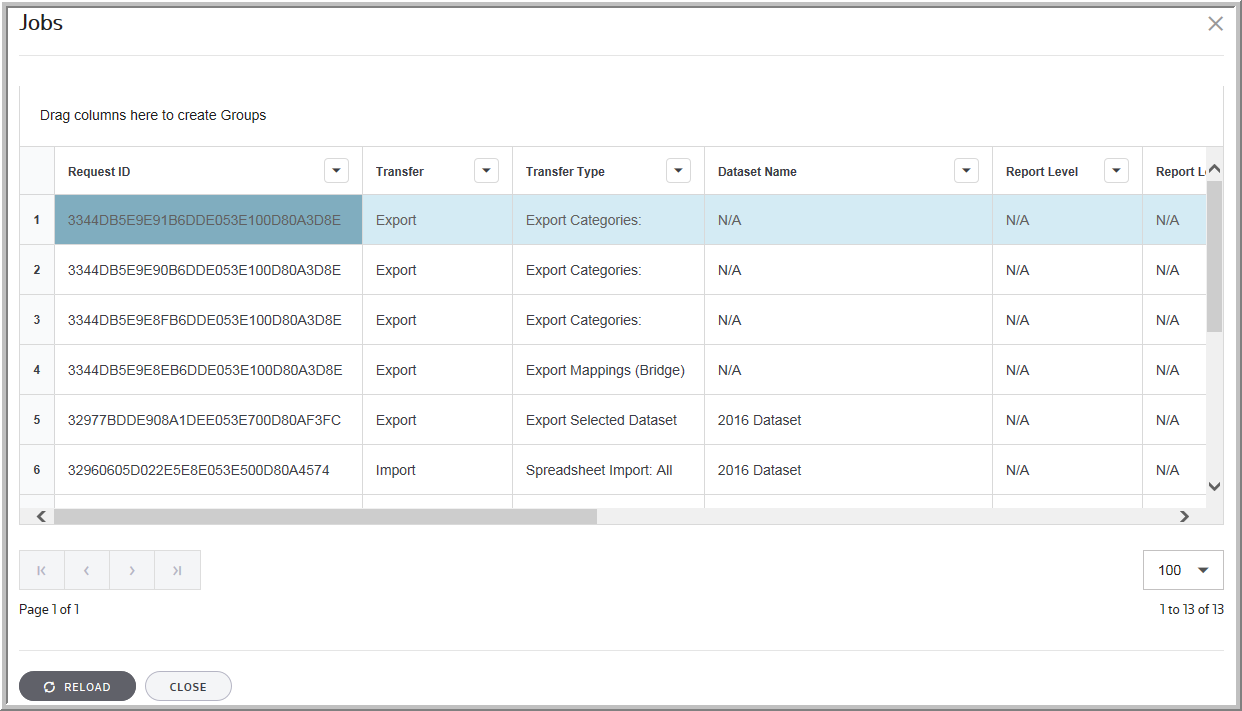Jobs
You can find the status for all of your import and export files in Jobs within the Tax Provision Navigation Bar. The Jobs page lets you review the import/export log information and the status of your import/export request. The system notifies you when the process is complete.
Because the execution proceeds independently in the background, other processes may be started before other processes have finished. You can continue to work on tasks while the Dataset, Data Entry, and Category imports and exports continue to process.
Use Jobs to review the progress of your import and export actions. You can see all import and export requests and log files in this page. Sort and Filter the information in this page to find the jobs, easier. You can also drag columns to group the information in this page.
Jobs