Jobs Interface - Part 1
You will see the following information for each job request.
Jobs Part 1
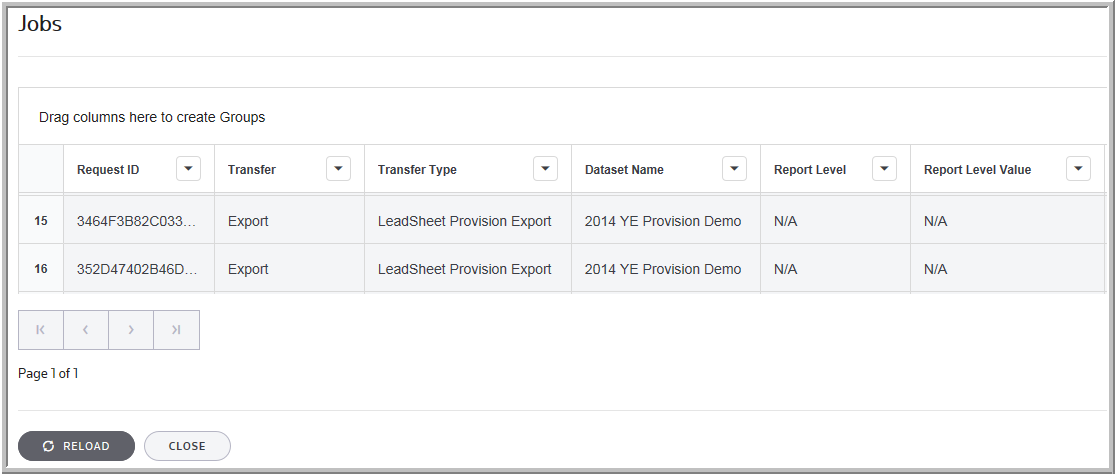
1 |
Request ID - System Generated ID |
||||||||||||||||||
|---|---|---|---|---|---|---|---|---|---|---|---|---|---|---|---|---|---|---|---|
2 |
Transfer - display nature of the request: import or export. |
||||||||||||||||||
3 |
Transfer Type - display the transfer source type:
|
||||||||||||||||||
4 |
Dataset Name - display dataset name to be user for target (import) or source (export). |
||||||||||||||||||
5 |
Report Level - display one of the following levels: Unit, Subconsolidation, Consolidated if applicable. |
||||||||||||||||||
6 |
Report Level Value - display value for the selected report level. |
