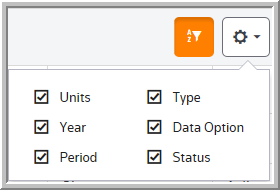Hide and Show Columns
To show columns in a grid, click the Settings button and a list of columns appears. The list that appears depends on which page you have open at the time. By default, all columns in the list will show in the grid. Clear the check box next to the column name to hide it from the grid. The grid updates instantly using the selections you made in the list. To revert to the default grid, select all of the column names.
Data Entry - Perm Diffs - Tax Basis Page
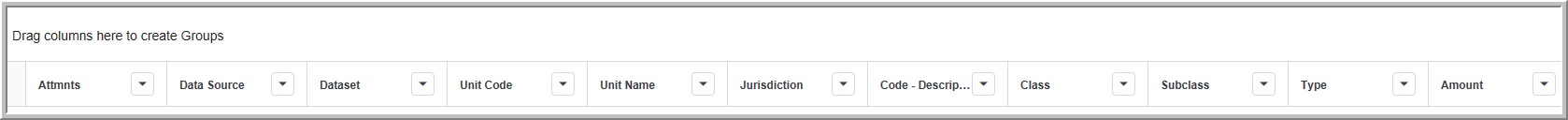
List of Columns
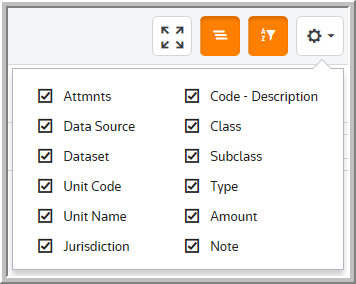
You can select the options in the Settings drop-down list to control the columns that you see in the dataset grid.
Dataset Grid Settings