Dataset Parameters
In My Datasets, you can set up the Dataset Parameters for Provision, Interim and Estimated Payments datasets. Administrators use dataset parameters to change how data is treated or represented within a dataset.
•You can add, modify or delete pre-established dataset parameters.
•When adding or modifying parameters, use care, as they can potentially change calculations across all datasets.
•Parameters are pre-defined and are case-sensitive. The Key Type and Value have specific designations for each parameter.
•Deleting parameters is not recommended, because they may be required for the system to function properly. It is recommended that you de-activate a parameter, rather than deleting it.
•To import a new dataset parameter, complete the appropriate fields on the #DP# Dataset Params worksheet in the Import Numbers template.
Dataset Parameters
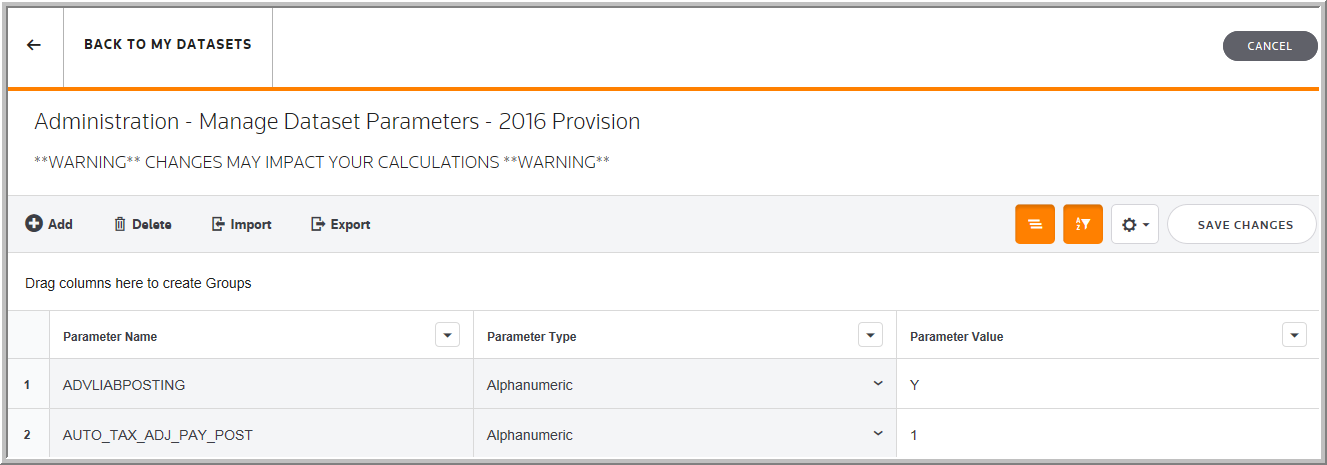
Dataset Parameters let you enter parameters in order to have additional functionality in the software.
To configure a parameter in Dataset Parameters:
1.Select My Datasets and then More.
2.Select Dataset Parameters.
3.In Manage Dataset Parameters, type the Parameter Name.
4.Select Alphanumeric for Parameter Type and type any letter from B through Z for the Parameter Value.
5.Click Save.
Warning: Parameters are generally set up by an Implementation Manager or with the help of the Support team.
