Dataset Parameters
RTPTAG and DORTPTAG
The system uses tags to designate RTP Deferred Only adjustments when you add the RTPTAG and DORTPTAG dataset parameters. In the 2016 Current Provision, the system tags the true-ups with the dataset parameters RTPTAG (Tag: X) and DORTPTAG (Tag: Z) from the 2015 Return.
Select My Datasets > Provision Dataset > Return Dataset > More > Dataset Parameters.
In order for the system to distinguish the 2016 Temporary Difference True-ups from the 2017 Temporary Difference True-ups, the tags for the Dataset Parameters HOLDSRTP_2016 and HOLDSDORTP_2016 must be different from the HOLDSRTP_2017 and HOLDSDORTP_2017 tags.
1.Enter the following:
•Parameter Name: DORTPTAG
•Parameter Type: Alphanumeric
•Parameter Value: Z
2. Enter the following:
•Parameter Name: RTPTAG
•Parameter Type: Alphanumeric
•Parameter Value: X
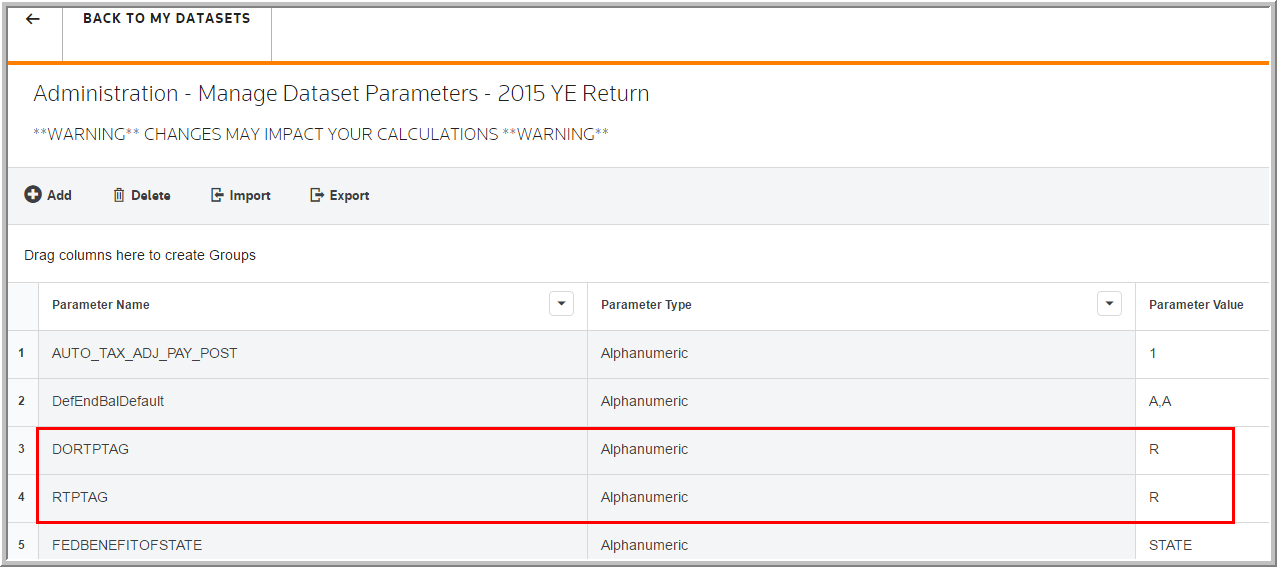
HOLDSRTP_2016 and HOLDSDORTP_2016
Dataset parameters HOLDSRTP_2016 and HOLDSDORTP_2016 will be system-generated in the 2017 Current Provision once the Post Ret-to-Prov menu option is activated in the 2016 Return. The value entered for the dataset parameter RTPTAG sets the tag used in HOLDSRTP_YYYY and the value entered for the dataset parameter DORTPTAG sets the tag used in HOLDSDORTP_YYYY. If tags are not specified in RTPTAG and DORTPTAG, HOLDSRTP_YYYY will default to R and HOLDSDORTP_YYYY will default to Q.
Note: If you are using multiple RTPs, you should manage tags through the RTPTAG and DORTPTAG dataset parameters, so that the system distinguishes the adjustments separately.
