Data Entry Interface
The Data Entry list, appears in the Review & Edit page. Here you can access components and enter your data for all jurisdictions.
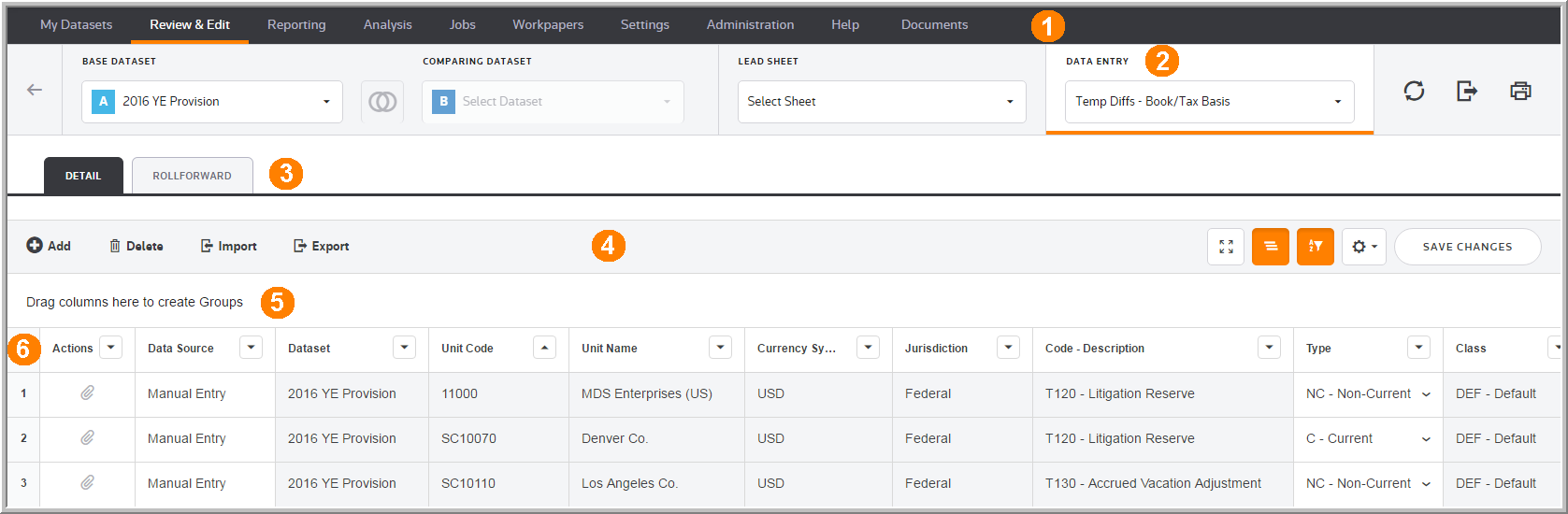
1 |
Use Review & Edit in the Tax Provision Navigation Bar to access the Data Entry pages. |
|---|---|
2 |
Use Data Entry to select and enter data for your components. |
3 |
Use the tabs for Temporary Differences to enter Detail or Rollforward data. |
4 |
Use the Data Entry ribbon to Add, Delete, Import, Export, and use the Data Table buttons to change how the data appears in the Data Table. |
5 |
Use Grouping to group your data into a new order by dragging columns to this section of the page. |
6 |
Use the Data Table to review your data entry information. |
