Flow-Through Classes & Subclasses
When using Flow-Through Profiles to transfer data from one unit to another, you must assign Flow-Through Classes & Subclasses to User Roles, Class datasets, and Component Types. To review or update the class & subclass assignments select Administration > Manage Data Options > Classes & Subclasses > Flow-Through > FT- Flow-Through > User Roles, Datasets, and Component Types.
oUse the default class, FT - Flow Through, FTP - Flow Through Posting, or FTE - Flow Through Clearing, if desired.
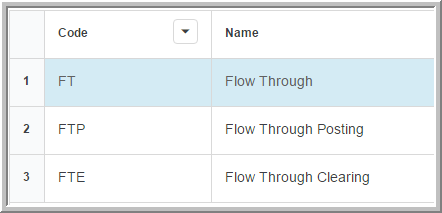
oCreate and use user-defined Flow Through classes & subclasses, if desired.
Notes:
•You select the Class & Subclass functionality for new datasets when adding them to the system.
•You assign a Class & Subclass to a component (tax adjustment) in Data Entry. Assigning the class/subclass combination makes the tax adjustment entry unique.
•The system applies a default class during the Flow-Through data transfer using the source & target unit selections.
For more information see Classes/Subclasses.
For more information see Manage Datasets.
