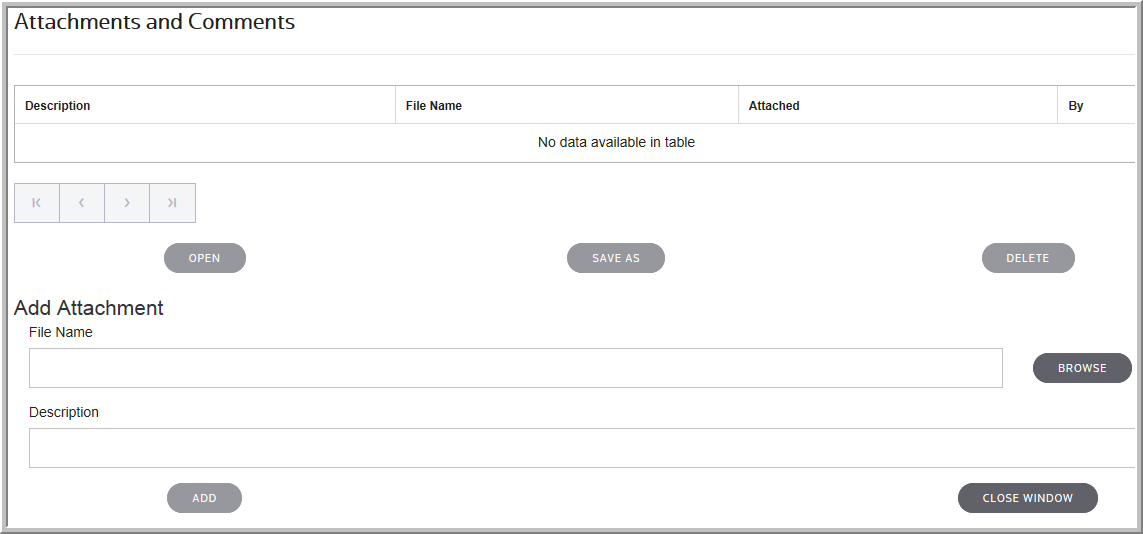Attachments
Attachments let you attach documents and supplement detail for your data entry. The Attachments Review report for Provision and Interim datasets shows a list of documents that are attached to various components.
To attach a file to an entry:
1.Double click in the Attmnts cell and the Attachments and Comments page opens.
2.Click Browse to find the file.
3.Type a Description.
4.Click Add.
5.Click Close Window.
•The user who attached the file along with the date and time are displayed in the attachments and comments screen.
•In the data entry screens, when an attachment is added to an adjustment the attachment icon is available for that adjustment.
•When you select the option With Attachments, all documentation files roll over with the dataset.
•Active Workpapers files automatically roll over with a dataset.
•You will find the list of attachments in the Attachments Review report.
Attachments and Comments