Administration Interface
You can perform administrative tasks by selecting Administration in the Tax Provision Navigation Bar. Administration pages have various grid options available including Add, Delete, Import, Export, as well as sorting and filtering data.
Administration
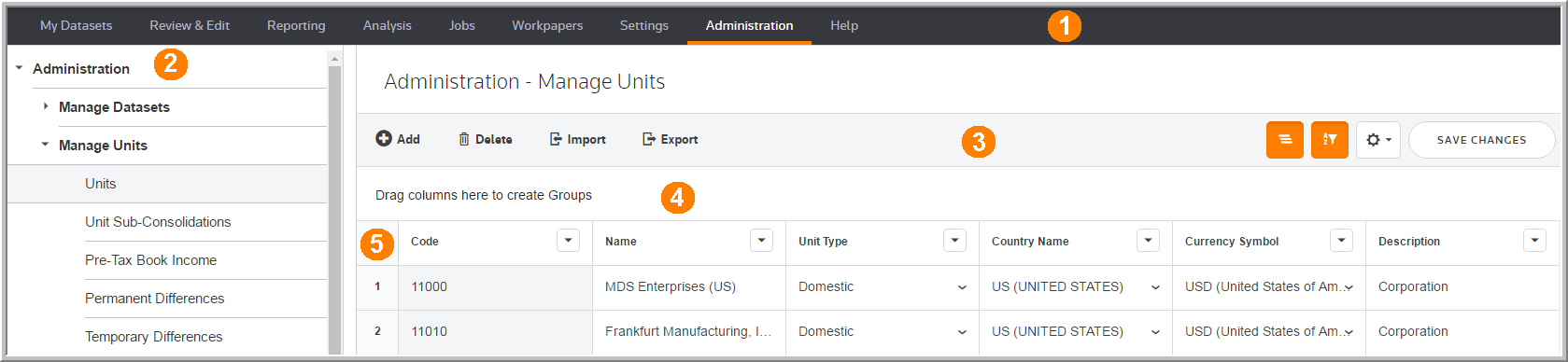
1 |
Use Administration in the Tax Provision navigation bar to access your system categories. |
|---|---|
2 |
Use the Administration list to to set up and maintain system categories. |
3 |
Use the Administration ribbon to Add, Delete, Import, Export, and use the Data Table buttons to change how the data appears in the Data Table. |
4 |
Use Grouping to group your data into a new order by dragging columns to this section of the page. |
5 |
Use the grid to access your data, review dataset information, select actions, and select units. See Data Table for more information about the grid. |
