Accessing Analysis
To access the Analysis page:
1.In the navigation bar, choose Analysis and the Available Datasets page opens.
![]()
2.In the Available Datasets page, for Step 1 Select Datasets, choose the datasets to analyze.
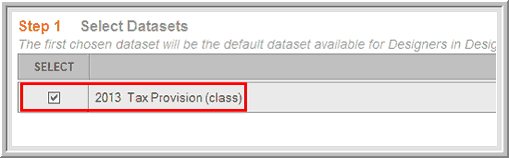
3.For Step 2, Select Currency, choose Reporting and Local. You can select one or both currencies.
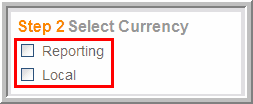
4.Click Save.
5.Click Dashboard to view your data.
6.Click Report to access reports.
Notes:
•The datasets size is determined by how much data exists in that dataset. You can select datasets until the status bar appears full and view that data in the dashboard and reports.
![]()
•A message will appear in the Available Datasets page letting you know that datasets selected in Administration may not be immediately available in the page.
•A date and time stamp appears so you can see when the Available Datasets list was last updated.
