Workpapers
You can access the ONESOURCE Workpapers application, however, you must have the following items in place.
•You have a valid Active Workpaper license.
•You are assigned to ONESOURCE Workpapers in ONESOURCE Platform's User Administration.
To access your Active Workpapers, select Workpapers from the navigation bar.
![]()
As part of the v2016 upgrade process, Active Workpapers in ONESOURCE Tax Provision are moved to the new ONESOURCE Workpapers application. With this transition, no Active Workpaper functionality is lost. When the upgrade is complete, you can find zip files with your active workpapers in ONESOURCE Tax Provision's Administration > Global Attachments.
In ONESOURCE Workpapers, you can
•View a new mapsheet, #ONESOURCEMAP#, with the new formula driven mapping and line by line reference to the old mappings for reference.
•Find the old mapsheet, #MAP# in your converted workpapers. However, the #MAP# will not exist on any workpapers created after the transition.
Note: See Using the Function Wizard for formulas in ONESOURCE Workpapers online help to learn more about the GET/SET Function Wizard.
ONESOURCE Workpapers GET Function Wizard
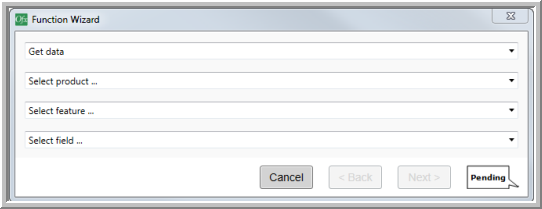
Workpapers Permissions
•The new ONESOURCE Workpapers application has a robust set of permissions. Users can have specific permissions assigned for a workpaper.
oUser Administration for Workpapers is only one permission for all instances as permissions are not set for each instance.
oUpon upgrade, users that are in the ONESOURCE Tax Provision administration group in any instances will have Admin access in User Administration for Workpapers. All other users will have Read Only access in User Administration for Workpapers.
For more information, see the ONESOURCE Workpapers Quick Reference Cards within the Tax Provision product in the Customer Center.
