Viewing Legacy Reports
You can view the following reports in the Legacy reports list. If you do not see a report in the list, review the criteria below to activate the report.
•Deferred Balances
•Filtered Deferred Balances
oThe Filtered Deferred Balances reports are reports that you can customize using the following two system parameters. You can add more than one report by replacing the # with the number of the report.
oThe Filtered Deferred Balances reports are available for unit, sub-consolidated, and consolidated report levels.
Parameter Name |
Paramvalue |
Parameter Function |
FILTER#_NAME |
Text |
Names the filtered Deferred Balances Report created with the FILTER#_SQL parameter. |
FILTER#_SQL |
SQL query |
Filters deferred balances based on a SQL query to show a subset of deferred balances. |
In the following example, you can see three Filtered Deferred reports set up using the parameters:
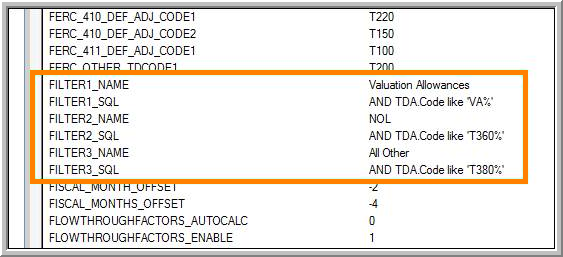
Filtered Deferred reports
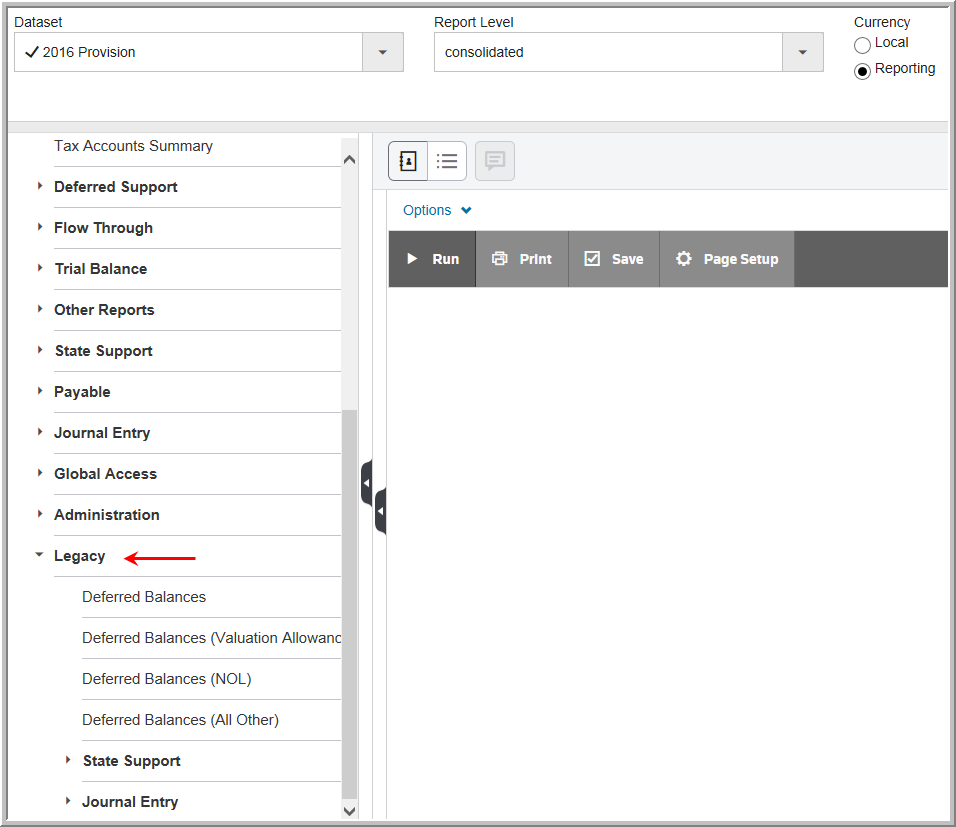
State Tax Provision
Legacy report with unit breakout and unit breakout comparison.
Simple JE
•Available by default.
•If you don't see the Simple JE report, select Administration > Manage Configurations > Advanced Functionality > Journal Entries and click No for the Enable Configurable Journal Entry parameter.
•The Simple JE report is available for all report levels: unit, sub-consolidation, and consolidated.
Expected Deferred Rate Report
The report will appear in the Legacy report list when you
1.Select a sub-consolidated or consolidated report level.
2.Activate a state jurisdiction in at least one unit.
Estimated Payment Type Datasets only:
•Tax Provision
•Federal Estimated payment
•AMT Estimator - The report only appears in the reporting menu when the AMT Automation is selected in Manage Units > More > Other page.
•State Estimated Payment Summary
•Provision Summary
