Save Options
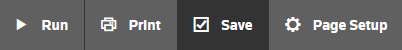
You can save files in CSV, PDF, XLSX, and XLS file formats. The reports you create use a standard format for all reports to include time, date stamp, page numbers as well as the header for client name, report title, and unit/sub-consolidations.
Click ![]() to save your report in a CSV, PDF, XLSX, or XLS file format.
to save your report in a CSV, PDF, XLSX, or XLS file format.
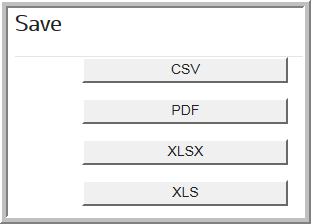
Reports saved as XLSX:
•Maintain the format as seen on the report and saves in a number format not as text format.
•Hyperlinks no longer appear on the Excel file.
•Expand/Contract hierarchy of lines are grouped and will be included in the Excel file as + signs.
Example: XLSX file
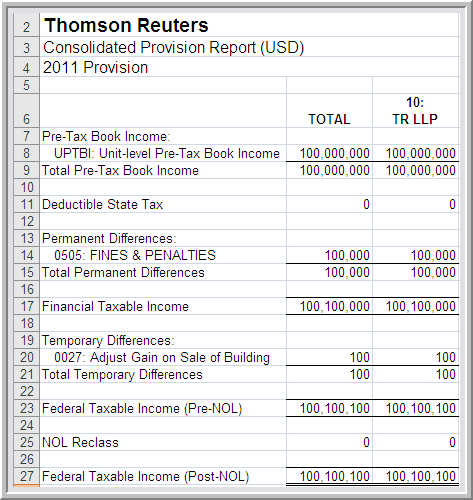
Reports saved as .CSV
The following reports may take additional time to export and therefore have been recommended to be printed in the .CSV format.
•Tax Provision - View: Detail - Consolidated level
•ETR - View: Detail - Breakout all-Consolidated level
•State Summary, Provision Summary - Breakout by unit, by state - Consolidated level
