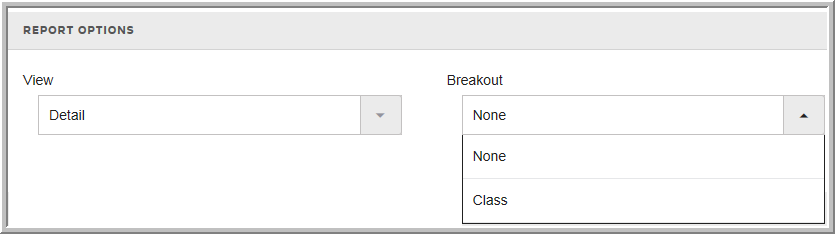Report Options
Report Specific Options
The Report Options vary from one report to another. The selections in the options page depends on the report you select. For example, the Effective Tax Rate report has the Rollup option where the Tax Provision report does not.
•Some reports do not have report options, for example the Unit Summary report.
•The Breakout Option is not available for Tags.
Report Options
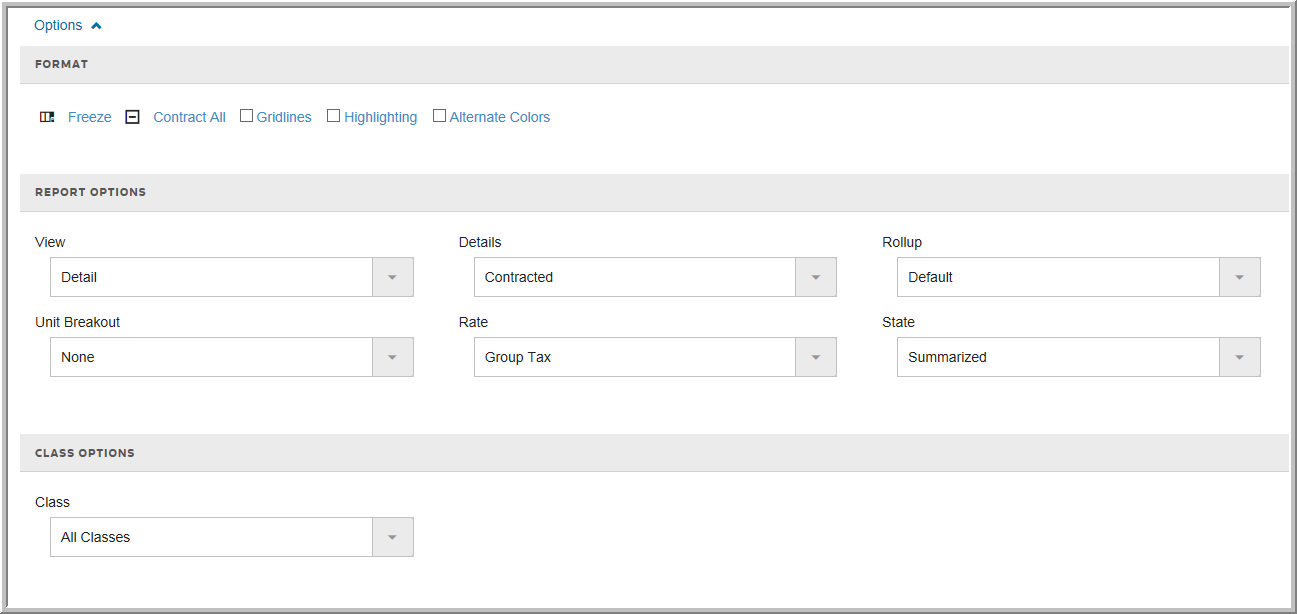
Tax Provision Report (only)
To select Report Options for the Tax Provision Report:
1.Select Reporting and then a report.
2.Select View and then Summary or Detail.
3.Select Breakout and then Class.
•The Class breakout option lets you view the Tax Provision report by class.
Report Options