Quick Reference Card 2 - My Datasets
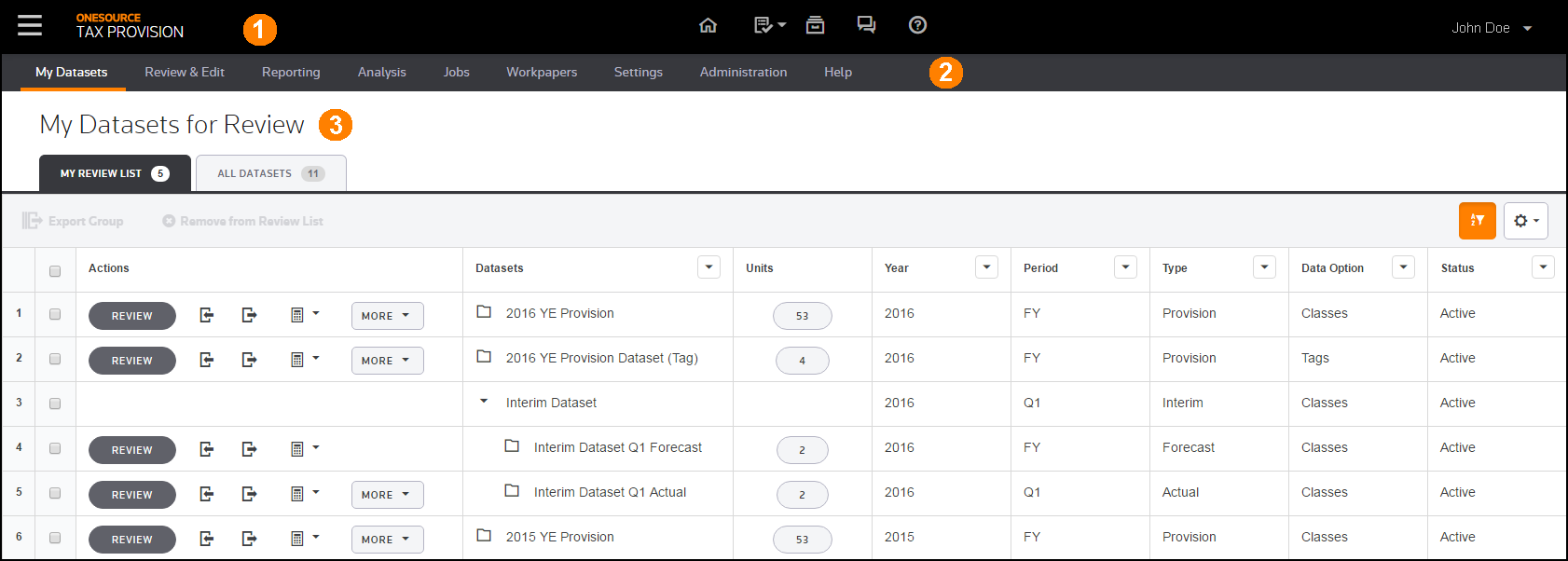
1.Use the Global Navigation Bar to navigate through all ONESOURCE products and link to common resources.
2.Use the Provision Navigation Bar to access the ONESOURCE Tax Provision menu.
Note: As you navigate through the menu, an orange bar appears beneath the title showing you where you are in the system.
3.Use My Datasets for Review options to edit, configure and manage your units and jurisdictions within the dataset.
Note: The Calculate ![]() and More
and More ![]() drop-down lists include actions and configurations from the dataset folder tree in data entry in prior versions.
drop-down lists include actions and configurations from the dataset folder tree in data entry in prior versions.
