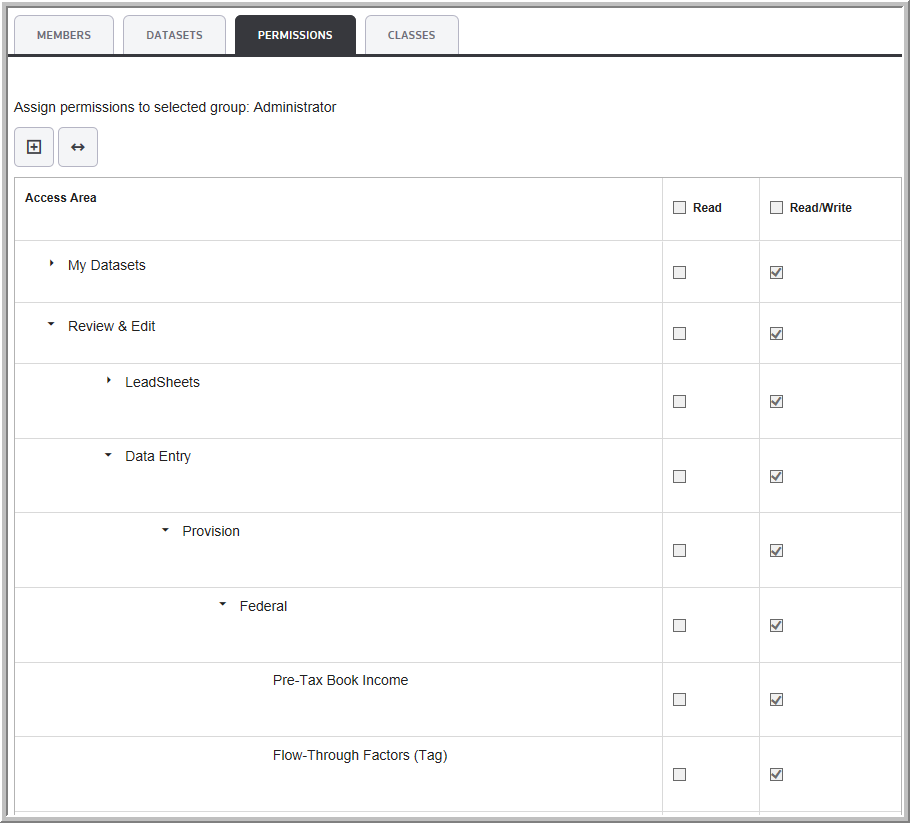Permissions
The Read Only and Read/Write user role permissions are assigned to the Access Area for My Datasets, Review & Edit, Reporting, Analysis, Administration, and Global Access.
Permission Details
•If Read and/or Read/Write user role have permissions assigned, a hyphen appears in the columns for the section with permissions assigned.
•Select Read or Read/Write for an Access Area, otherwise the area will not appear in My Datasets, Review & Edit, Reporting, Analysis, Administration, and Global Access.
•You can assign separate permissions for the Override Rate for Temporary Differences.
•The selections made for States apply to all states.
•The selections made for Global Access apply to those pages in the Global Access application.
To assign Permissions to a user role:
1.Select a Role and then Permissions.
2.Click ![]() to expand the Access Area.
to expand the Access Area.
3.Click the arrow and drill down to the Access Areas.
4.To assign permissions to all areas, click Read or Read/Read Write in the header.
5.To assign each Access Area, click Read or Read/Read Write for that area.
6.Select the minus sign to collapse the Access Area.
7.Click Save.
Unassigned Permissions for a user group:
If Read or Read/Read Write permissions are not assigned to users for an access area, that area will not appear for users to see in the application.