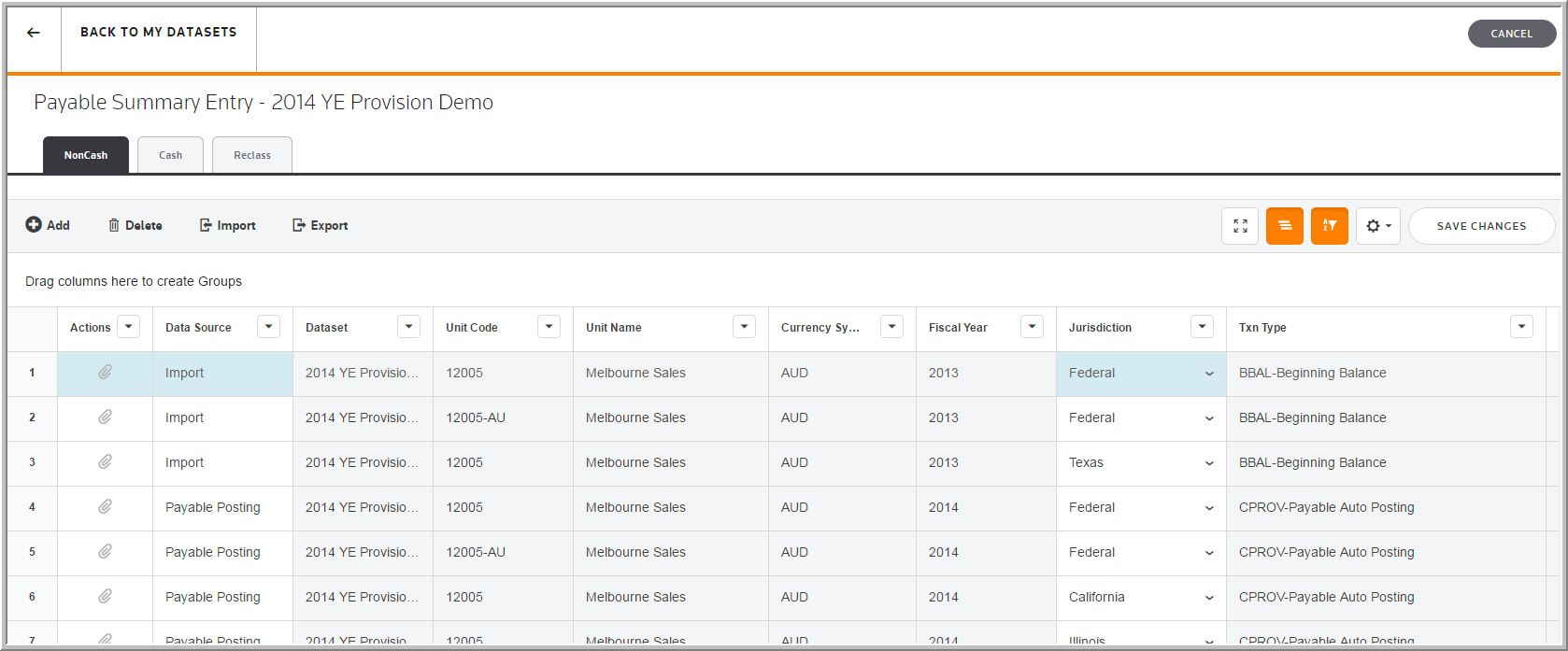Exchange Rates
The system computes the Currency Translation Adjustment (CTA) on a transaction-by-transaction basis using a transaction's Weighted Average FX rate and the Unit’s Ending Spot rate. Use the Payable Summary Entry page to add your data by selecting My Datasets > More > Payable Summary Entry.
•Enter all amounts for the Payable in Local Currency.
•Enter the Weighted Average FX rate on a transaction-by-transaction basis. You cannot enter a zero FX rate.
•Modify the Automatic Postings pre-populated with the Unit’s Weighted Average FX rate.
•View the Payable Rollforward and Payable Detail reports in Local and Reporting Currency.
•View the CTA amounts in the Payable Rollforward, and Payable Detail reports.
Access Payable Summary Entry
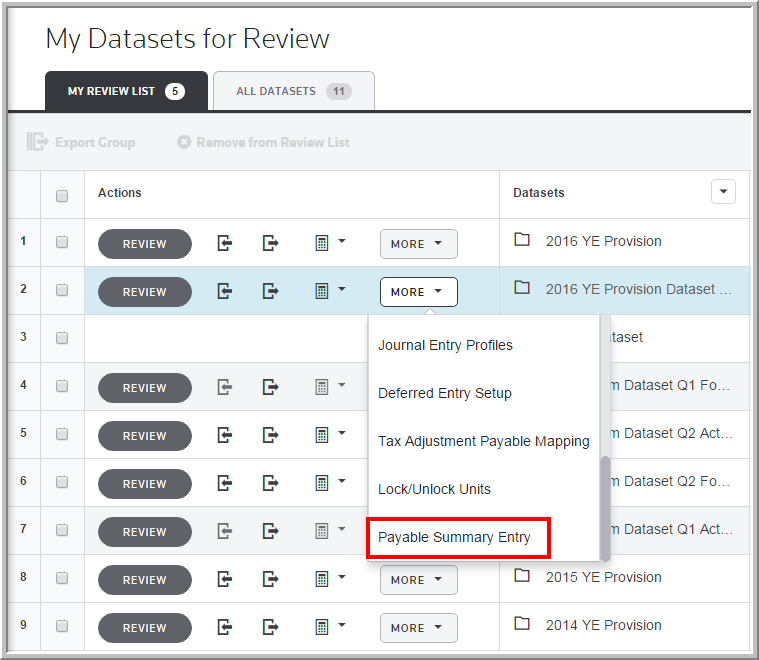
Payable Summary Entry