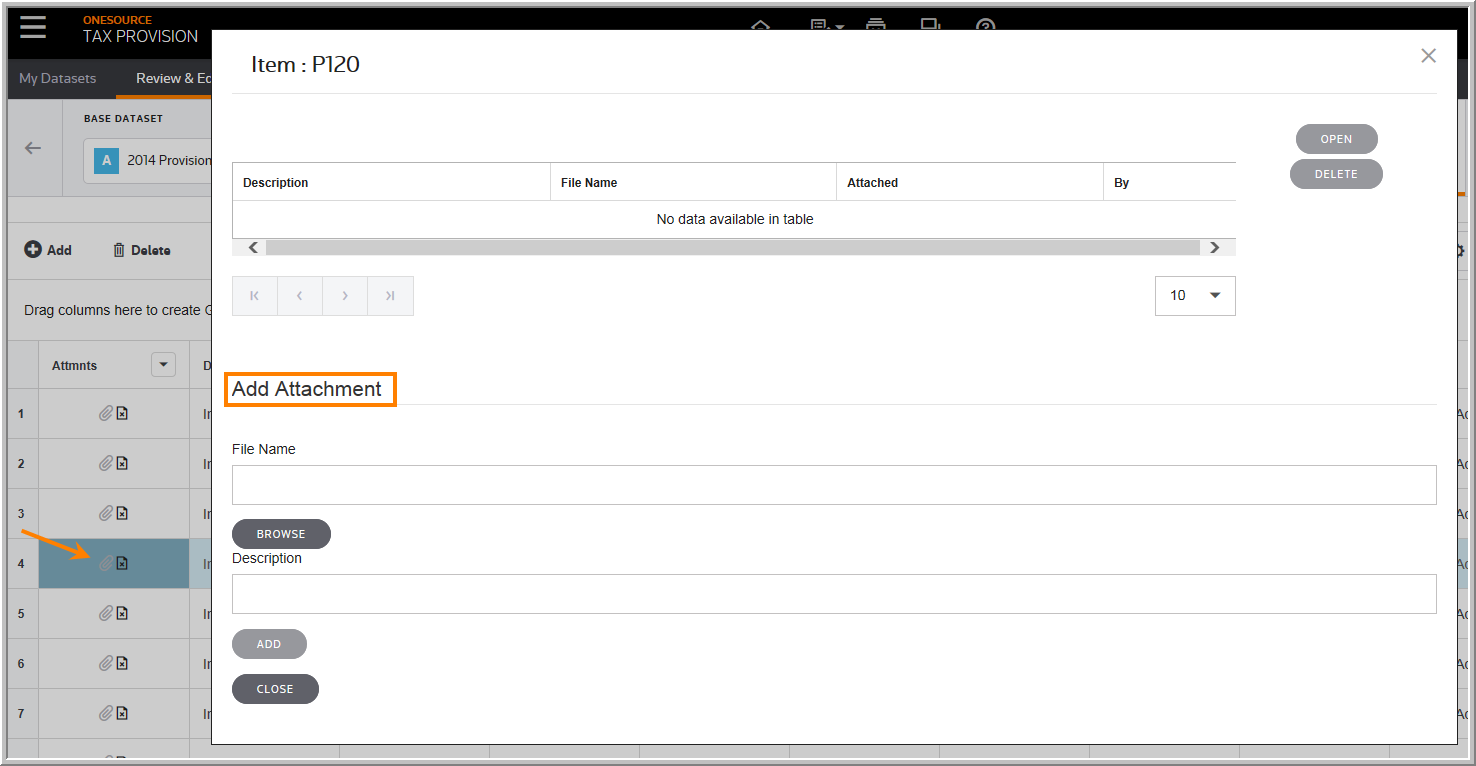Manage Attachments
You can support data by attaching documentation files to entries such as book/tax differences, payable, and intercompany transactions.
•The manage attachments icon appears after you enter and save data.
•The user who attached the file along with the date and time are displayed in the attachments and comments page.
•In the data entry pages, when an attachment is added to an adjustment the attachment icon is highlighted in yellow for that adjustment.
•During the rollover process, when you select the option With Attachments, all documentation files roll over with the dataset.
•You will find the list of attachments in the Attachments Review report.
Add Attachment