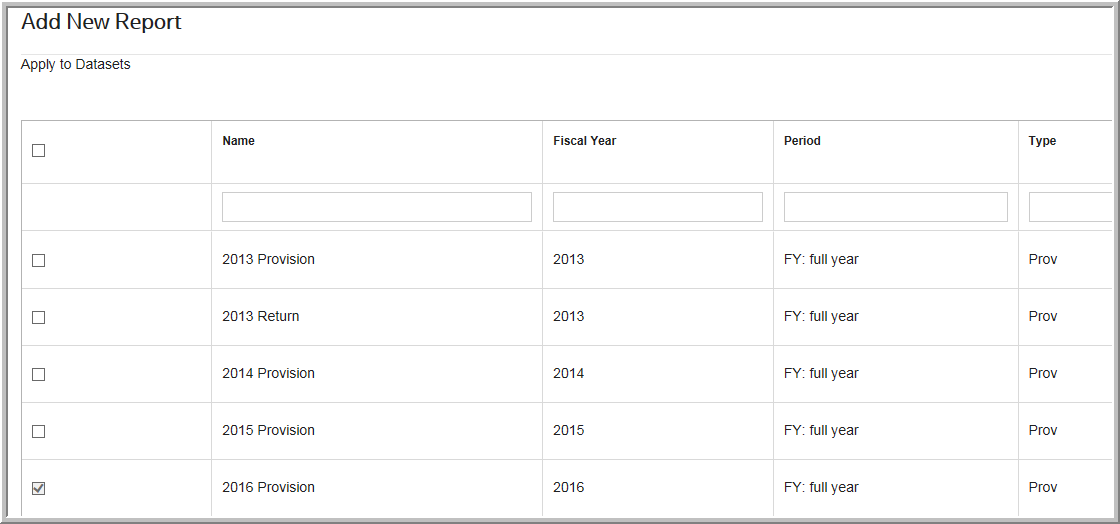Applying Multiple Datasets to a Report
The option Apply to Multiple lets multiple datasets share a report.
To apply a report to multiple datasets:
1.Select Datasets to apply the report to multiple datasets.
2.Click Next. A grid with the available datasets will appear. The dataset selected in the Reporting page is automatically selected.
3.Select the datasets that will share the report.
Add New Report - Datasets
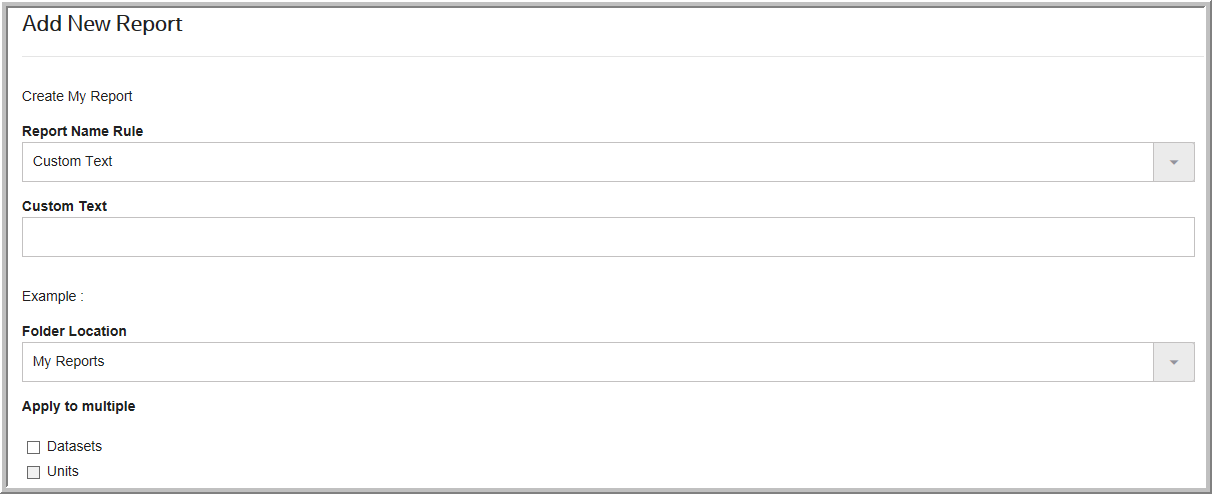
Add New Report - Apply to Datasets