Data Navigation Bar
Use the data navigation bar to select a Base Dataset, Comparing Dataset, Leadsheet, or Data Entry page to review, compare and enter your data. You can use the data navigation bar buttons to refresh, export, and print the data within the grid.
Data Navigation Bar
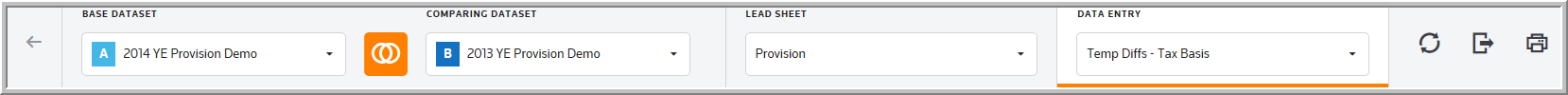
Refresh - Export - Print
|
You can refresh the data in the grid and see the changes made by other users. When reviewing the grid, if a row number is highlighted orange, then refresh the data. •Click Refresh to refresh the data in the page. |
|---|---|
|
You can export the data in the grid to Excel to create a pre-defined pivot table. •Click Export to create an Excel file with the data in the grid. |
|
To print the data that appears in the grid: •Click Print. |
