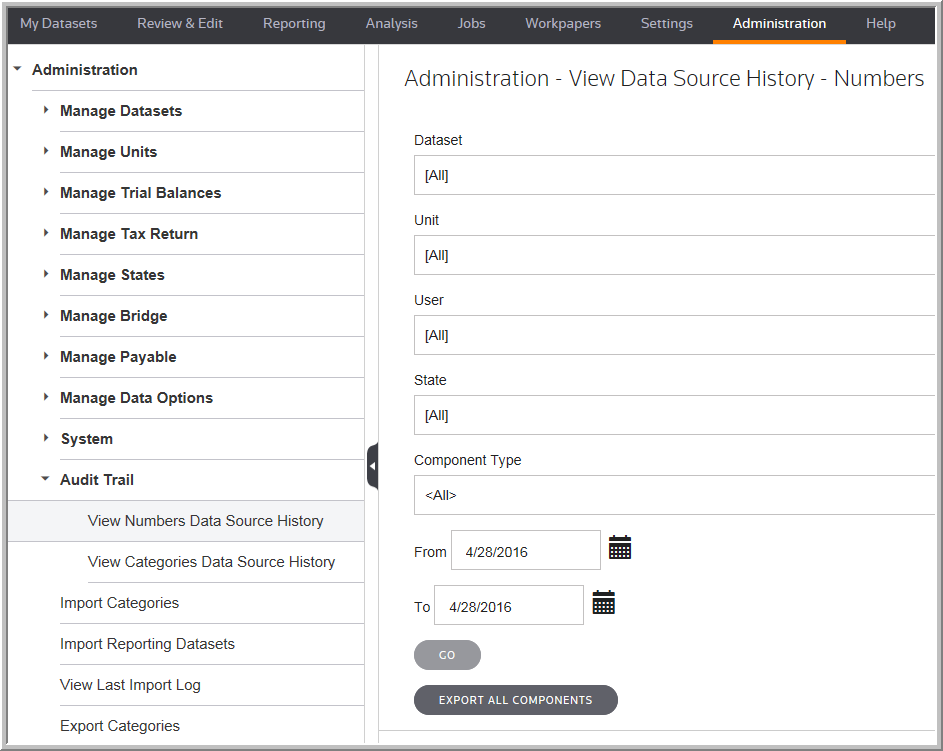Audit Trail
Within the audit trail, you can track all entries made in the application. A list of components appears in an Excel-like format. You can select All components and each component appears with the number of audit entries that are logged. You can expand the component line items to review the list of audit trail entries. The default view is designed to give you the best overview; however, you can filter the view.
•You can see the updates and additions to the categories.
•You can filter the audit trail data. If a significant number of entries exist, filtering the list generates the information in a reasonable amount of time.
•You can print the audit trail by right clicking and then selecting print.
In Administration > Audit Trail you can select the following folders to see your audit trail data.
•View Numbers Data Source History
•View Categories Data Source History
Audit Trail