Assigned Units
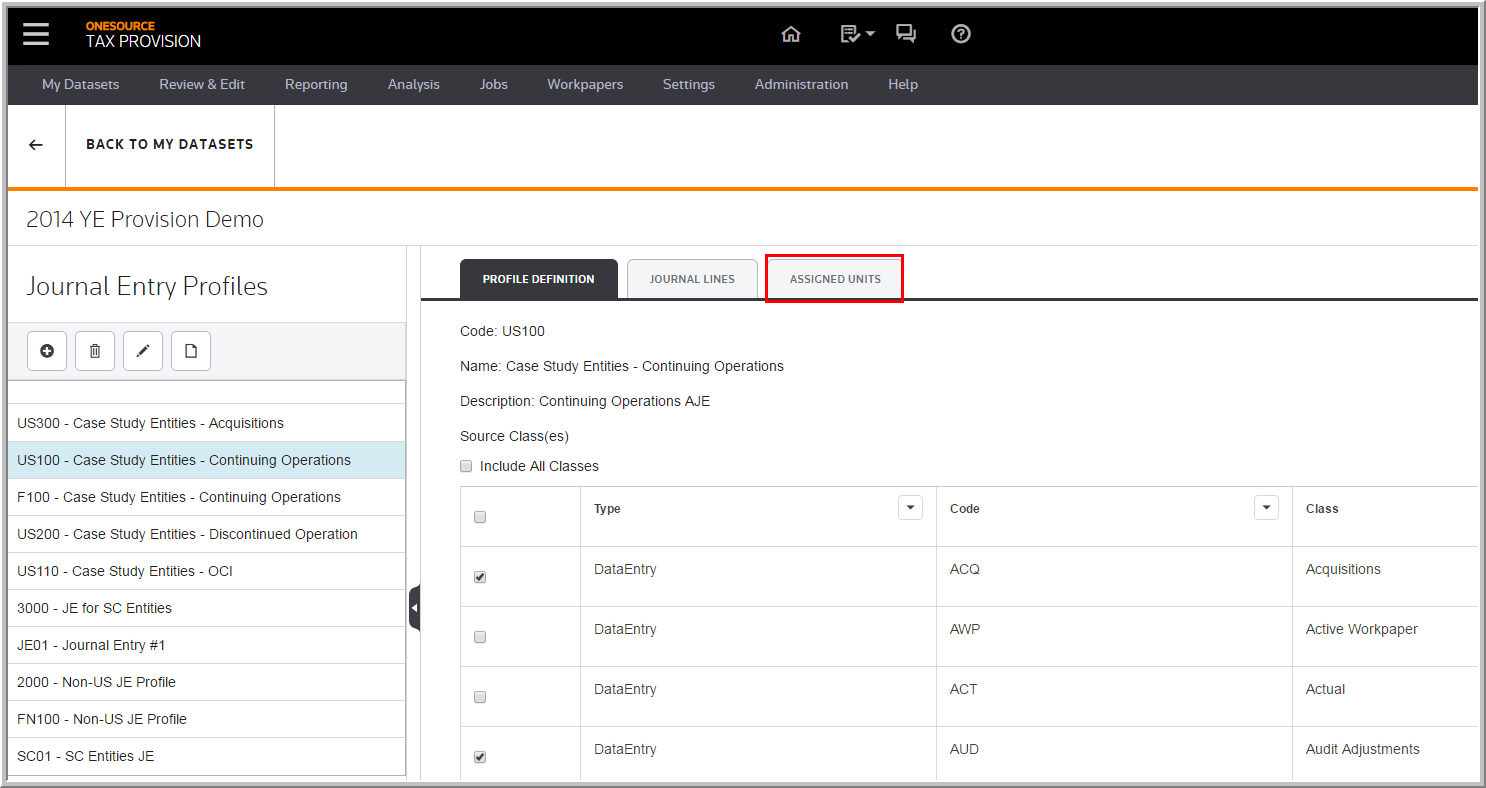
Use Assigned Units to add one or more units to journal entry profiles. Journal Entries are assigned on a unit by unit basis.
Unit Assignment
Allows for assignment of one or more units to each profile
•Each unit can have either Journal Entry profiles or Unit Journal Entry configurations, not both
•When assigning a unit that has previous entries defined a notice will appear. If OK is selected, previous journal entry configurations at the unit level will be permanently deleted.
Unit Level Journal Entries
1.The previous iteration of the JE functionality.
2.Unlike the Profile where you can just assign units, the Unit Level JE exists in every unit within My Datasets > Units > More > Journal Entries.
3.Your unit can only have one or the other: Unit assigned to JE Profile or Unit Level JE configurations.
4.The Data Entry section is the same as the JE profile JE line creation.
5.The import sheets are different from Profile sheets and exist just before the profile sheets in a numbers export.
6.Can be used with both Tags and Class Datasets.
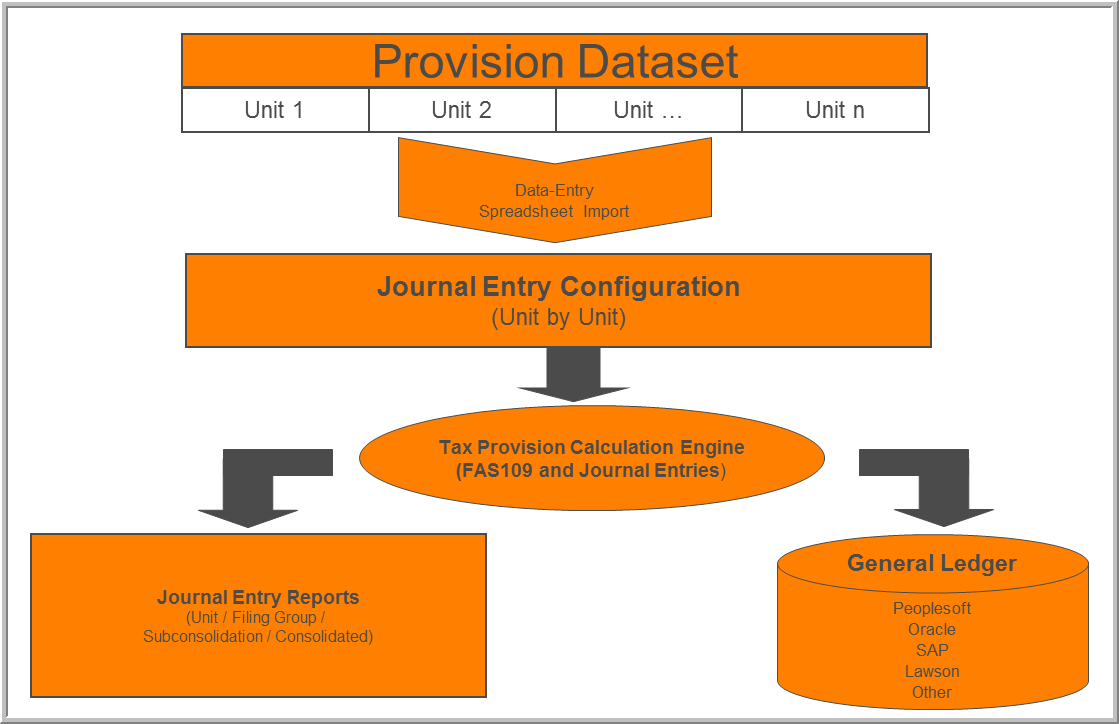
Note: Each unit can have either Journal Entry profiles (Dataset level) or Unit Journal Entry configurations (Unit level), not both. When assigning a unit to a Journal Entry Profile at the "Dataset" level, if that unit has journal entries defined at the "Unit" level, a message appears letting you know that, if you continue, the journal entry configurations at the unit level will be permanently deleted.
