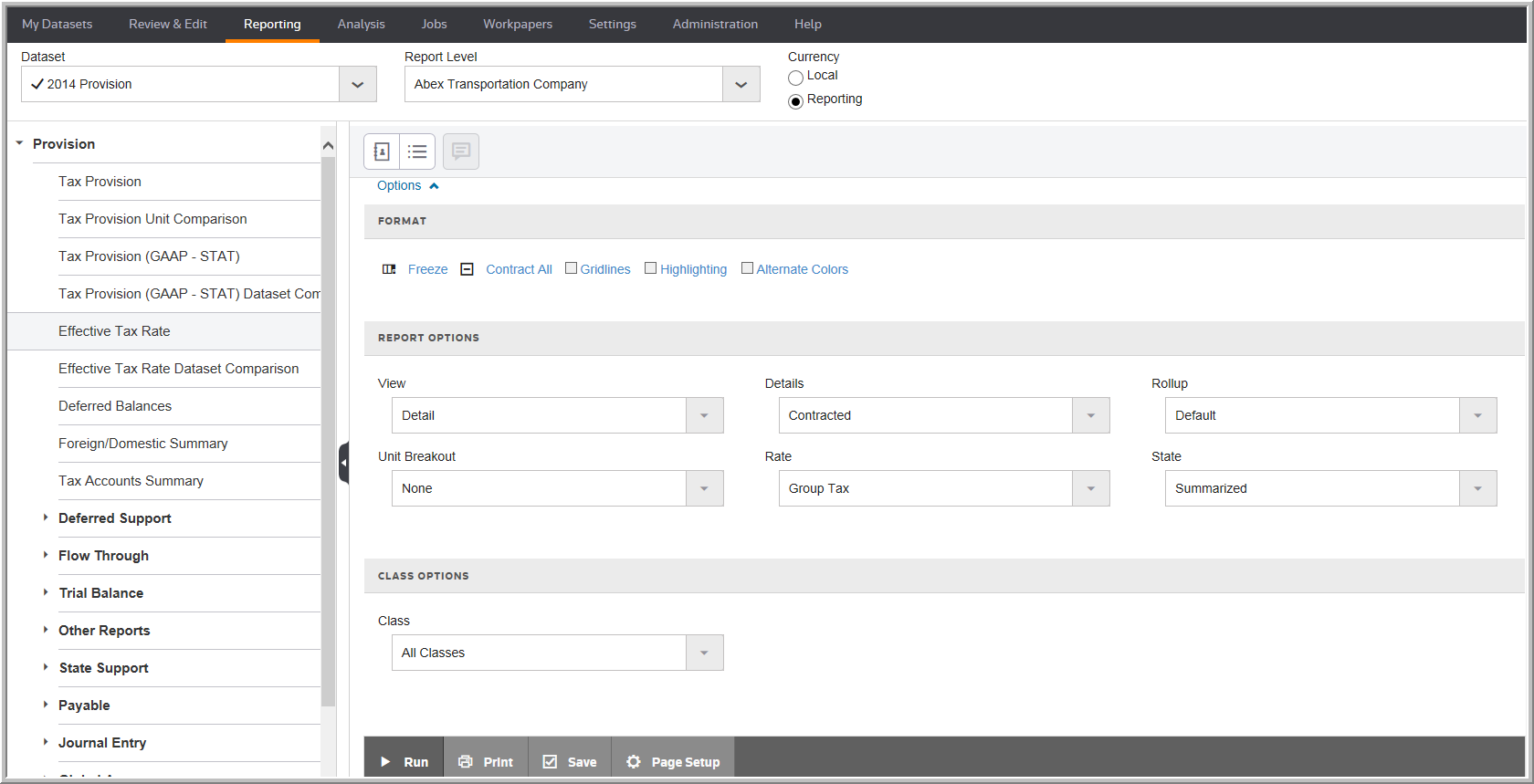Run a Report
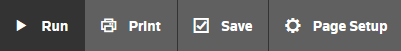
To run a report:
1.Select a dataset in the Dataset drop-down list. In the list, you will see the Dataset Name, Year, Period, Type and Data Option.
2.Select the level of reporting in the Report Level drop-down list. In the list, you will see the Display Name, Code, and Type. For example, you can choose a Unit or Consolidated type.
3.Click Local or Reporting for your reports.
4.In the report list, select a report to run. For example, click Tax Provision.
5.Click Options to open the options menu.
6.Select the Format, Report Options and Class Options that apply.
7.Click Run.
Reporting